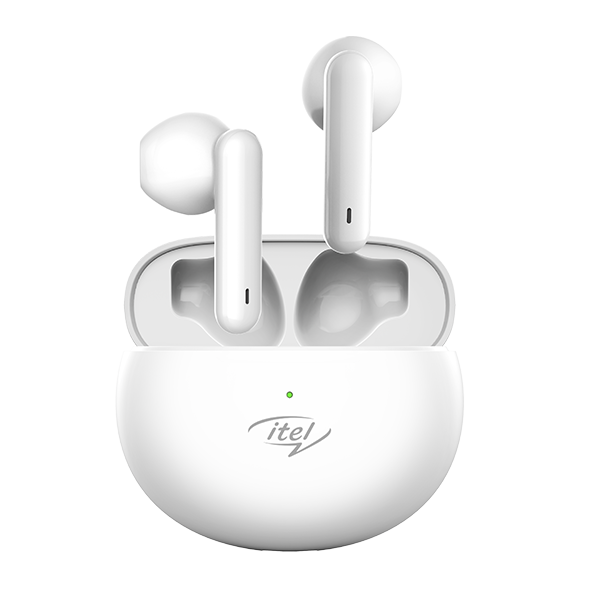Call & Contacts


Category2-Test-Content


1. IF or not all the contacts cannot be called. if yes, go to step 2. If not, maybe not phone issue.
2. Make sure SIM account has enough balance and the place have good signal.
3. Check whether phone is on 4G only mode, if yes, change to other modes.
4. Try to reset factory settings, but remember to take data back up first.
5. Visit the nearest customer service center for further check.


1. Make sure the new contacts are added in the correct way.
2. Try to reboot the phone or reset factory settings, but remember to take data back up first.
3. If problem remains, visit local customer service center for further check.


1. Copy the contacts from the old phone to the SIM card>Insert the SIM card to the new phone>Copy the contacts from SIM card to the new phone.
2. Go into Settings>back up, back up the contacts to the SD card>Copy the contacts to the new phone from the SD card.
3. Back up the contacts with GoogleContactsSyncAdapter.apk.


1. If the contacts were backed up by phone or any third party apps(like Easy back up & reset app) before, it can be reset directly. Otherwise, they cannot be reset.


1. Set the contacts shown both the SIM card and the phone.
2. Check third party apps, make sure contacts in those apps are different from those in your phonebook, that they have different numbers and names,otherwise there will be conflicts.
3. Visit the nearest customer service center for further check.


1. Reboot the phone and check whether have recent calls.
2. Reset factory settings, but remember to back up the important files.
3. If the problem remains, visit local customer service center for further check.


1. Check whether SIM signal is in good condition, try other places with better network.
2. Make sure SIM account has enough balance, call local communication operator to verify if they have some policy to your account.
3. Change another SIM card or reassemble the SIM card and then check .
4. If not ok, try to reset factory settings, but remember to back up the important files.
5. Visit local customer service center for further check.


1. Make sure the phone is under good network signal, try other places with better network.
2. Make sure the SIM has enough balance.
3. Maybe false touch the screen of hang up related.
4. Reboot the phone or reset to factory settings, but remember to back up the important files.
5. Visit the nearest customer service center for further check.


1. Make sure phone is under good network signal, try other places with better network.
2. Make sure the SIM account has enough balance.
3. Check whether you've set a blacklist.
4. Update phone system to the latest version.
5. Visit local customer service center for further check.


1. Reset factory settings, but remember to back up the important files.
2. Update phone system to the latest version when phone has access to high speed network.
3. If problem remains, visit local customer service center for further check.


1. Cancel the Airplane mode, try to save contacts again.
2. Update phone system to the latest version when phone has access to high speed network.
3. If still can't save, try to reset factory settings, but remember to back up the important files.
4. If factory reset doesn't work, try to visit the nearest customer service center for further check.


1. Check whether the network signal is in good condition, try other places with better network.
2. If problem remains, try to visit the nearest customer service center for further check.


1. Make sure the phone is not on vibrate or silent mode.
2. Check whether the volume has been turned on in general mode.
3. Make sure speaker is still in good condition.
4. Try to reset factory settings, but remember to back up important files.
5. If problem remains, try to visit the nearest customer service center for further check.


1. If you want to intercept some call or phone number, you have to download a third party app to intercept ,such as Call Blacklist or Call Blocker.


1. Try to release phone space by deleting unnecessary apps or files.
2. Move all contacts from SIM card to phone.
3. Try to update phone system to the latest version.
4. If problem remains, try to visit the nearest customer service center for further check.


1. That may because of no signal ,try other places with better signal.
2. SIM card loose, clean and reassemble the SIM card.
3. Check whether phone has been bound up with specified service provider, try other SIM cards.
4. If problem remains, try to visit local customer service center for further check.


1. If you enable Blacklist feature on a particular number, you will not receive calls from that number.


1. Check whether SIM card signal is good, try other places with better network.
2. Make sure you have sufficient balance.
3. Visit the nearest customer service center for further check.


1. Make sure your security system has given Whatsapp the access to your contacts.
2. Make sure the person you want to Whatsapp is using Whatsapp too.


1. Open the contact, block the number.
2. Need to download a third-party software, such as Calls Blacklist.


1. Make sure the phone is not in silent mode.
2. Pull down the notification bar and change the sound.
3. Try to reset factory settings, but remember to back up the important files.
4. If problem remains, try to visit local customer service center for further check.


1. Try to update phone system to the latest version first.
2. Try to reset factory settings, but remember to back up the important files.
3. Try to visit local customer service center for further check.


Please check the possible reason and troubleshooting steps below to solve your issue:
1. The phone is in Airplane mode, please turn off Airplane mode.
2. Call barring is set for the phone, please cancel the call barring for the phone.
3. The PIN code of SIM card is locked, please use the PUK code of SIM card to unlock the PIN code (the PUK code can be obtained by providing the carrier with the SIM card service code).
4. SIM card loose, clean and reassemble the SIM card or try another SIM card with sufficient balance.
5. The phone serial number (IMEI number. is lost, On dial screen, enter "#06#" to view the phone serial number (IMEI number), If the serial number is lost, bring the phone to a local service center.
6. The surrounding environment interferences, weak signal, or signal blind spots, try other place with better signal.
7. Phone firmware is faulty, please bring the phone to a service center to fix the software, or download the corresponding firmware from official website and update the phone with it.


1. This feature is available only on some models:Settings>Call Settings>Advanced Settings>Auto Call Recording>Off/On


1. Go to "Setting" and set the default SIM card.


Sometimes the network goes wrong because of the frequent usage, you can:
1. Wait for while and check again.
2. If the memory of the phone is full, the phone may keep receiving message. Delete some trashy message to see if ok or not.
3. Consult your service provider to see whether it is the problem of your network.
4. Visit local customer service center for further check.


1. Check whether SIM card signal is normal and good, and whether data is turned on.
2. Make sure SIM account has enough balance.
3. Check whether phone has activated MMS.
4. Check whether phone number is correct.
5. Visit local customer service center for further check.


1. Make sure SIM signal is normal and good.
2. Make sure inbox still has enough space.
3. Check whether terminal configuration runs well.
3. Visit the nearest customer service center for further check.


1. Make sure SIM signal is normal and good.
2. Make sure SIM account has enough balance.
3. Make sure receiver's phone number is correct.
4. Reboot the phone or reset factory settings, but remember to take data back up first.
5. If problem remains, try to visit the nearest customer service center for further check.


1. Check your internal storage, try to delete unnecessary files and apps.
2. Try to download some third-party app to release your internal memory, such as CCleaner or Clean Master.
3. Try to reset factory settings, but remember to take data back up first.


1. Open mail app, enter your account and password correctly, then the phone will setup automatically.


1. Make sure phone has access to valid network first.
2. Make sure e-mail account and password are valid.
3. Try to reset factory settings, but remember to back up important files first.
4. Try to visit local customer service center for further check.


1. Make sure phone's covered by high speed network first.
2. Delete the e-mail account and log in again.


1. Reset factory settings, but remember to back up the important files.
2. if it doesn't work, then try to visit local customer service center for further check.


1. Make sure phone has LED notification function for unread messages and missed calls, most of phones have cancelled this function.
2. If it does, but not functioning, you can then try to reboot your phone, reset factory settings, but remember to take data back up first.
3. If it doesn't work, then you can try to visit local customer service center for further check.


1. Download the music to your phone.
2. For some models ,you can just keep pressing the music for seconds,and the secondary menu will pop up automatically ,you can choose "set it as ringtone" .
3. For other models, you need find the "Ringtone" folder in your document management (file manager) , put your music in the "Ringtone" folder first , then you can go to setting>sounds to set it as your ringtone.
Camera & Picture


1. Reboot the phone or download some third part camera related App.
2. Try to reset factory settings, but remember to back up the important files.
3. Update phone system to the latest version.
4. Try to visit local customer service center for further check.


1. Make sure you set the focus correctly.
2. Check camera lens to see whether it's dirty, clean it.
3. Check the inside of camera to see whether there is vapor. Visit the nearest customer service center to clean it. Take important data back up before you go.
4. Check the software in customer service center.


1. Back up important data and restore your phone to factory settings, or update the system to the latest version.
2. Visit local customer service center for help directly.


1. Maybe the auto-focusing delay the process, you can try a manual focusing.
2. Back up important data and reset your phone to factory mode, or update the system to the latest version.
3. Visit local customer service center for help directly.


1. Make sure you've on flashlight when taking pictures.
2. Make sure flashlight is not occupied by other apps, try to clear cache or reboot the phone.
3. Try to reset factory settings, but remember to back up important files.
4. If still not work, then try to visit local customer service center for further check.


1. Check whether you have opened any apps that use the camera (such as third-party flashlight or scanning apps.. If so, close these apps and try again. Alternatively, restart your phone.
2. Back up important data and reset your phone to factory mode, or update the system to the latest version.
3.If the issue persists, take your phone to your nearest customer service center for inspection.


1. Guiding users download and install the "Mito with Xiu Xiu"third party app in play store,the app has the function of the corrective camera.
Charging


1. Try to visit local customer service center for further check.


1. Make sure your phone is fully charged. When your phone is completely out of power, you may not be able to power on your phone when you first plug in the charger. Please wait for several minutes.
2. Press and hold the power button for more than 10 seconds to forcibly restart your phone.
3. Back up important data and restore the factory settings or update your phone to the latest version.
NOTE:
1. Before updating, please make sure your phone is fully charged otherwise the update may fail.
2. Due to the fact that your phone will not power on, a forcible update may result in the loss of your data. Please make sure your phone has no important data on it or that you have already backed up your data in advance.
3. If the problem persists, please take the receipt issued with your phone to customer service center for repair.


1. Make sure you're using the original charger, try other original charger to see whether problem comes from your charger.
2. Check your charging port to see whether it's get stuck by dirt or other foreign objectives.
3. If nothing's wrong with the charging or the port, then try to visit local customer service center for further check.


1. Make sure you're using the original charger, try other original charger to see whether problem comes from your charger.
2. Check your charging port to see whether it's get stuck by dirt or other foreign objectives.
3. System runs slowly because of too much system cache after using Android Phone for a long time, suggest to reset factory or software upgrade.
4. Charging slowly with battery, suggest change new battery.
5. If nothing's wrong with the charging or the port, then try to visit local customer service center for further check.


1. Check the voltage/current of charger you use,make sure them match the specifications with the requirements of the phone.
2. Visit local customer service center for further check.


1. The charger contains components that may vibrate slightly during use. This is normal and does not indicate that the charger is faulty.
2. Unplug the charger after use.
3. The charger has passed stringent safety tests and is safe to use.


1. Make sure you are using the original charger or data cable to charge your phone.
2. If the charging lamp does not light, it maybe due to the charger issue or the connection with the charger. If the LED light but the power is not increased, maybe the phone issue.
3. Check that there is a good connection for your data cable, charger, charging port, and power socket. Unplug the cable and plug it in again.
4.Check whether your data cable, charger, charging port, and power socket are damaged. If they are damaged, replace them.
5.Check that your phone isn't too hot. Our phones have a heat protection mechanism where they stop charging when the temperature is too high. It is not recommended to use your phone while it is charging, especially for games, videos, surfing online, or other applications which use too much power.
6.If your battery is empty, use the original charger to charge your phone for 5 minutes, and then check to see if it charges normally.
7.If you are using a mobile power supply, check whether the output current is the same as the original charger. If it is different, this may cause abnormal charging.
8.If the problem persists, back up your data and take your phone with its receipt to customer service center for repair.


1. Check whether the surface of your charger has been damaged. If it is damaged there may be an electric leakage. Stop using the charger immediately and replace it with an original charger.
2. Check that you are using an original charger.The original chargers have been through rigorous verification tests and comply with the Chinese CCC and international IEC60950 safety standards. For normal use, it is not possible to get an electric shock from these chargers. Safety cannot be guaranteed if you buy non-standard accessories from unauthorized channels which haven't been strictly designed and checked, haven't been through verification tests, and do not have safety certifications.
3. Ensure that you have connected to a normal home power grid.Check whether this occurs for other appliances around the house
4. If the problem persists, back up your data and take your phone with its receipt to customer service center for repair.


1. Restart your phone.
2. Back up any important data on your phone and restore the factory settings.
3. If the problem persists, back up your data and take your phone with its receipt to customer service center for repair.


1. If the phone is charged using a non-original charger, the software will identify it as non-standard charger and restrict the charging current so that the phone cannot be charged to full capacity.
2. Moreover, if the charging temperature exceeds the normal range (0-45℃., the software will also restrict the charging input so that the phone cannot be charged fully.
3. Phone charging environment: Keep the phone far away from heat sources, and avoid direct sunlight.


1. Close all unnecessary application running in background.
2. Remove unused application from phone. Always update application with latest version.
3. Make sure the contact between phone and battery is in good condition.
4. Uninstall application after which phone started giving such symptom.
5. Try to reset factory settings, but remember to back up important files.
6. Visit local customer service center for further check.
Internet & Network


Pls try to install a Wechat app from play store, www.wechat.com/mobile/htdocs/en/android.html
on your phone.
Pls install a wechat www.wechat.com/zh_TW/
on your computer,
login your id both on phone and computer,can transfer files without USB cable,just need internet data.
You can choose the files on your phone ,send to your computer,like send a message.


1. Use the USB cable to connect your phone to your computer.
2. Go to phone Settings>Wireless&Network>More>Tethering & Portable Hotspot>Select USB tethering.(There may be subtle variations in different versions /models.)
3. After driver is installed, your phone will be connected to the Internet automatically.


1. Use the USB cable to connect your phone to your computer.
2. The notification bar will shows some options that you can choose to charge phone only, or use your phone as storage.


1. Download and install 360 mobile phone assistant or other android assistants.
2. In 360 mobile phone assistant, open the file management page, find and select the files that need to upload, choose the menu of “sent to the computer", and transmitted them to the computer folder.


1. Try to re-insert the earphone several times.
2. Try to reset factory settings, but remember to back up the important files.
3. Try to visit local customer service center for further check.


1. Try to re-insert the earphone several times or try another earphone.
2. Check the hole of the earphone,whether it has been corroded or damaged.
3. Try to reset factory settings, but remember to back up the important files.
4. Try to visit local customer service center for further check.


1. Using earphones while the phone is charging may cause noises due to current interference, please try to avoid using earphones while the phone is charging.
2. The earphone sound hole is blocked or polluted, please clean the earphones and make sure the earphone sound hole is open.
3. The earphone does not match this phone, please use the original earphones or those earphones that comply with the phone socket standards.
4. Phone firmware is faulty, please download the latest firmware from the official website and update the phone.
5. Earphones are damaged or faulty, please try another pair of earphones to check if the fault remains. If not, that means the fault is caused by the earphones themselves, so replace them with some workable earphones.


Please check what the computer and the phone feedback, then choose possible reason and troubleshooting steps below to solve your issue:
1. USB devices are forbidden on the computer, please allow USB devices in computer Device Manager.
2. The computer or the phone no response, and the charge lamp not bright: USB data cable is broken, please check other USB port.
3. Phone firmware is faulty, please bring the phone to service center to fix the software, or download the corresponding firmware from official website and update the phone with it.


1. Activate Location in notification bar.


1. Make sure GPS is on.
2. If phone's indoor, try it outdoor.
3. Try other places with better network, reboot the phone to try again.
4. Try to reset factory settings, but remember to back up important files first.
5. Try to visit the nearest customer service center for further check.


1. Download offline map when you in Wi-Fi condition.


1. Go to Settings > schedule power off and on to see whether you've on it. If so, cancel it.
2. Make sure the contact between phone and battery is in good condition.
3. Uninstall application after which phone starts appearing such a symptom.
4. Try to reset factory settings, but remember to back up important files.
5. Visit local customer service center for further check.


1. Try to delete unnecessary files/ apps and clear cache regularly.
2. Avoid heavy games, videos and constantly long time use.
3. Try to reset factory settings, but remember to back up important files first.
4. Update the phone to the latest system version in Settings > About phone > System update.


1. Reboot the phone or reset factory settings, but remember to back up the important files.
2. If problem remains, try to visit local customer service center for further check.


1. Fully charge the battery according to the instructions listed in the user guide.
2. Remove and re-insert the battery according to the instructions listed in the user guide (For phones with removable battery).
3. Check that if you are using an original battery and charger is compatible with your phone model (You can find compatibility information in your user guide).
4. If you have access to another battery and charger of the same type as yours, try to substitute them to determine if the issue is on the phone, the battery, or the charger.
5. Make sure your device is running the latest software, please update it if not.


1. The phone is power off automatically due to low battery. please charge the phone when you see the low battery reminder.
2. Bad contact of phone battery, please reload the battery and make sure that the battery has good contact with the phone.
3. The automatic power-on/off function is turned on via phone settings, please uninstall or update the corresponding applications.
4. There are too many running applications, which causes reboot due to low memory, please terminate unused applications to ensure sufficient memory for phone operation.
5. The phone is under high load for a long time, which causes power-off due to overheat self-protection, please make sure the phone is running under allowed temperature range.
6. Loose SIM card or bad contact between SIM card and phone, please re-install the SIM card and ensure good contact with the phone.


Mobile phone shutdown or frequent restart automatically, is usually caused by the data conflict or system problem.
Can follow the steps below to troubleshoot:
1. If you run a APP, it may be caused by the APP itself and you can reinstall the app to see if it turns normal.
2. Some third-party security softwares with antivirus can easily lead to data conflict, uninstall these software and then restart the mobile phone to check if it is OK.
3. The above ways are invalid, suggest you to customer service center detection.


1. Make sure SIM account has enough balance or there is a valid Wi-Fi.
2. Open the mobile data or WiFi.
3. Try to connect a usable WiFi with correct password.


1. Go to other places with better network signal.
2. Change another Operator's SIM card and test.
3. Reboot the phone or reset factory settings, but remember to back up the important files.
4. If still no signal, try to visit local customer service center for further check.


1. Make sure both phone and SIM card support 3G, and phone is covered by 3G network first.
2. Set the network type to 3G mode.
3. If still can't use 2G, try to visit the nearest customer service center for further check.


1. Enquire the phone store or refer to product specification.
2. Disable the mobile data or change the network type to GSM.


1. Yes. If you do not use the data, close the mobile data, and try to use the WiFi.


1. Pull down the notification bar and close the mobile data.


1. Make sure SIM account has enough balance and the phone support brower function.
2. Make sure phone is on valid data or WiFi, and website address is correct.
3. If problem remains, try to visit local customer service center for further check.


If can't connect to WiFi, please:
1. Make sure the router works normally, try to reboot or reset the router.
2. Make sure phone is close enough to the router in order to be covered by WiFi signal.
3. Check whether you've entered the correct password.
If can't connect to mobile data, please:
1. Make sure SIM card work normally, SIM signal is in good condition.
2. Make sure SIM card has enough balance.
If still can't connect, you can then try to reset factory settings, but remember to take data back up first. If factory reset doesn't work either, please try to visit local customer service center for further check.


1. Make sure both phone and SIM card support 3G.
2. Make sure phone is currently covered by 3G network, or try other places with better network.
3. Consult your service provider about it.
4. Try to visit local customer service center for further check.


1. Make sure WiFi signal is strong and valid, and you entered the correct password.
2. Try to reboot or reset the WiFi router, and connect again.
3. Try to reboot your phone and connect again.
4. Try to reset factory settings, but remember to back up important files.
5. Try to visit local customer service center for further check.


1. Make sure phone has connected to strong and valid network.
2. Make sure phone has enough space for downloaded files.
3. Make sure you download from reliable sources.
4. If still can't download, try to visit local customer service center for further check.


1. Make sure SIM card signal is normal and strong.
2. Make sure you chose correct APN.
3. Check whether website address is correct.
4. Consult your service provider or visit local customer service center for further check.


1. Make sure it's not the problem of the poor net signal first.
2. Try to reset factory settings again, but remember to take data back up first.
3. If it doesn't work, then visit local customer service center for further check.


1. Try to reset factory settings, but remember to back up the important files.
2. If it doesn't work, visit local customer service center for further check.


1. Network signal may be weak at your current location, try other places with better network.
2. Check with your service provider about it.
3. If nothing's wrong with the signal, then try to visit local customer service center for further check.


1. Make sure the hotspot signal is valid and strong.
2. Make sure your phone is close enough to the hotspot signal.
3. Make sure you entered correct password.
4. Try to disconnect and then connect again.


1. Make sure the phone has Tethering&portable hotspot first, go to Settings > Tethering&portable hotspot > WiFi hotspot > set up WiFi hotspot > set password.
2. There may be subtle variations in different versions /models.


1. You can set the current network usage status under "Settings > Mobile network".
2. Data: When the cellular data connection is activated, you can use network-related applications such as Browser and Email via a data network. carrier. Carrier for details.
3. Network:SIM1/SIM2: You can modify the settings of SIM1/SIM2 in "Mobile network" interface after you put to SIM cards in the phone. After startup of the device, both cards can stand by.
4. Network mode: You can choose different network mode based on the type of SIM card.
Note:
1. When you come across network anomalies under 4G(preferred)/3G/2G mode, please try to set as 3G(preferred)/2G.
2. Data roaming: With this feature enabled, you can connect to data service when in international roaming. Please be aware that enabling data roaming may cause considerable roaming charges.
Carriers:
1. When you are out of range of your SIM card carriers, you can only make calls via local carriers that have roaming agreements with your SIM card carriers. You can set available carriers here. You may need to pay extra fees for the mobile services provided by these carriers.
APN:
1.You can set APN based on the type of you SIM card. Usually these features does not need your setting, as they are defaulted before delivery. If your SIM card has enough money loaded, then you can use these features out of box. you can connect to the Internet soon as you enabled the "Mobile network" feature. If you by accident have the features incorrectly set or the APN removed, all you need is simple tap "Reset to default". Cellular data networks may vary depending on the type of SIM card. Please choose the proper APN based on the local traffic plan. Please consult the network operator for details.
Edit name:
Tap "Edit name" to edit the name of SIM card.


1. You can enable or disable Wi-Fi under "Settings > Wi-Fi". Choose a network connection after enabling Wi-Fi.
2. If a Wi-Fi network is encrypted then is displayed and you need to enter the password.
3. When your phone is connected to a Wi-Fi network, the signal strength of the Wi-Fi network will be displayed in the status bar at the top of the screen. The more bars you see, the stronger the signal.
4. If there is no Wi-Fi network available, or you have disabled Wi-Fi, your phone will try to connect to the Internet via a cellular data network.
5. Once your phone is connected to a Wi-Fi network, it will connect to the network automatically when in range. If more than one previously used Wi-Fi network is in range, your phone will connect to the most recently used network.


1. If you want to add a Wi-Fi network that is not in the list of available networks, please choose "Add network" and enter network SSID. You need to know the network name, password and security type before connecting to it.
2. For advanced settings on a Wi-Fi network, you can press the [Menu button] and tap "Advanced settings".


Please check the possible reason and troubleshooting steps below to solve your issue:
1. Wi-Fi signal is too weak to establish the connection, please make sure the Wi-Fi signal is good enough when trying to connect.
2. Connection restrictions have been set on wireless router (such as MAC/IP filtering), please change the connection restriction of the router.
3. Phone firmware is faulty, please download the firmware from official website and update the phone.


1. Make sure your phone supports the 4G network.
2. If your phone is a customized version, you can only access the 4G network using the SIM card issued by the corresponding carrier.
3. Make sure the SIM card is a 4G card.
4. Use a standard SIM card provided by your carrier. Hand-cut or non-standard SIM cards may cause your phone to malfunction. After you have replaced your SIM card with a new one, call your carrier to update your background data, and then restart your phone.
5. You have activated the 4G data plan and the enabled the 4G network connection on your phone.
6. Make sure the carrier provides local 4G network coverage.


Personal Hotspot
1. Wi-Fi Hotspot: You can share the phone's internet connection by creating a Wi-Fi hotspot.
2. Configure Wi-Fi hotspot: You can manually change the default network, security and password settings (You are recommended to keep the default settings. Tap "Show password" to view the password.
3. Share phone network via Bluetooth: You can share the phone is Internet connection via Bluetooth. Mobile network tethering will incur data charges. Wi-Fi tethering is recommended.
4. Share phone network via USB: You can share your phone's network with USB that is connected to your computer.
5. Change Wi-Fi hotspot password:
You can tap "Password" under "Settings > Personal Hotspot > Configure Wi-Fi hotspot", enter a new password, then tap "Done" (Initial password is considered as default password).
6. VPN settings:
An organization's internal VPN allows you to communicate private information securely over a public network. For example, you may need to configure a VPN to access your work emails. You can tap "Settings > More settings > VPN settings" to configure the VPN. You have to set a screen lock pattern or password before setting up this function. As for details on how to set an lock pattern or password, please go to Security in "Settings".


Please follow the troubleshooting steps below to solve your issue:
1. Make sure your phone is supported LTE.
2. Make sure the mobile data is already enabled: please go to settings > Mobile networks > Enable data.
3. Update your system to the latest version: please go to settings > About phone > System updates.
4. Contact the local operator and check the coverage of LTE network.
Software App


1. Go to the Settings and go to Apps and delete this app " Google Play Services for Instant Apps "
2. After you delete it the Play Store will open and respond.


1. Make sure phones are connected successfully with Bluetooth, and they're close enough to each other.
2. Make sure phone still has enough space for the files.
3. Make sure phone supports the format of the files.
4. Try to reset factory settings, but remember to back up important files.
5. Try to visit local customer service center for further check.


Make sure the Bluetooths are paired in a correct way:
1. Open the both Bluetooth on both phones.
2. Set Bluetooth visible to other devices.
3. Search other device and begin to match and pair.
4. After paired, start sending files.
5. Make sure the two phones are close enough to each other.
6. If still not working, try to reset factory settings, but remember to back up important files.
7. If problem remains, visit local customer service center for further check.


1. Close Bluetooth, check whether the music/call plays normally. If so, then try to reset factory settings, but remember to back up the important files. Otherwise, the problem may come from the music file/network signal.
2. Try other places with less disturbance to see whether the problem is caused by environment factors.
3. Try to visit local customer service center for further check.


1. If your phone can find Bluetooth devices (headsets, Bluetooth car kits, or speakers., but cannot connect to them:
Please touch Search to search again, and then try connecting again. If the problem persists, try to search for other Bluetooth devices and see if they can be connected. If not, please take the receipt issued with your phone to customer service center for repair.
2. If your phone shows an alert that it cannot connect to the other phone when you try to send a file:
Please check if the other phone supports receiving files via Bluetooth, and if it supports receiving the specific file type.
3. If your phone can't find other phones:
Please confirm that the Bluetooth function is enabled on the other phones and that they are set to be searchable.
4. If your phone can't find Bluetooth devices (headsets, Bluetooth car kits, or speakers.) Please check that the Bluetooth devices have enough battery power, are within 10 meters of the phone, and that there is nothing blocking them and no interference.
5. Please check that the Bluetooth devices are not connected to another phone.
6. Please confirm that the Bluetooth headsets, Bluetooth car kit and speaker are in searchable mode. Usually Bluetooth devices only turn on searchable mode automatically when you first use them. After that, searchable mode is turned off by default to save power, and users need to turn it on manually to make the device searchable.
NOTE:
1. You may need to turn on searchable mode in a different way on different Bluetooth devices. Please refer to the device manual or search the Internet for more information.
2. Restart the Bluetooth devices and Bluetooth on your phone, and then try connecting them again.


Please check the possible reason and troubleshooting steps below to solve your issue:
1. The Bluetooth version in two devices are different, please check the version of Bluetooth or Bluetooth earphones of the other device. Where possible, pair your device with the one that has the same version of Bluetooth or Bluetooth earphones.
2. The connection distance is over the limit, please use Bluetooth within a valid connection distance.
3. The Bluetooth earphones are set as not discoverable to other devices, please set the Bluetooth devices as discoverable via Settings menu.
4. Phone firmware is faulty, please download the firmware from official website and update the phone.


There are many reasons why Bluetooth can't be used.
1. The software of the mobile phone system is destroyed, or the Bluetooth driver is damaged, and it is recommended to restore the factory setting after back up.
2. Software conflicts, some software will affect the Bluetooth function. If you can't use it, try to see if you have installed any software.
3. Mobile phone falls, water and dampness can also cause the Bluetooth module to be damaged so that Bluetooth cannot work properly.


1. Make sure phone has access to strong and stable network first.
2. Make sure the videos are still valid, try other videos.
3. Clear cache and try to play videos again.


1. Reset factory settings, but remember to take data back up first, format the SD card, or try other SD cards.


1. Go to Setting to select another music as ringing tone.


1. Make sure phone has enough space and has access to strong and stable network.
2. Try to reset factory settings, but remember to back up the important files.
3. Try to visit local customer service center for further check.


1. Make sure the hands free is good. unplug the earphone and then plug again, and try other earphones.
2. If it's sure the problem of your phone, then try to visit local customer service center for further check.


1. Try to change interface from the music players interface to other application interfaces, check whether also can appear the same issue, if it also appear issue, this is the phone system problem, then need to repair it in customer service center.


1. Choose another track, listen through a headset, or test to see if this is an issue with audio file.
2. When playing music through the loudspeaker, the sound may be distorted if the volume is too high.
3. Ensure that the loudspeaker grille is free of dirt and other obstructions.
4. Ensure that the loudspeaker is not close to any strong magnetic fields.
5. It is recommended that you use the your phone's pre-installed music player.


Scenario 1: Playing local music or videos
1. Check whether the speaker is covered. Avoid covering the speaker when playing music.
2. Play other music and videos to check if the problem is the file. It is recommended that you download high quality music and video files.
3. Close some background apps. Too many background apps will use a lot of RAM and cause music and videos freezed.
4. Check your micro SD card. Music and videos saved to damaged micro SD cards may not play properly.
Scenario 2: Playing online videos or music
1. Check whether the speaker is covered. Avoid covering the speaker when playing music.
2. Play other online music and videos to check if the problem is with the online source. It is recommended that you use high quality online sources for music and video.
3. The network status may influence the quality of online music and videos. It is recommended that you use a good network connection.
4. Close some background apps. Too many background apps will use a lot of RAM and cause music and videos freezed.


1. Check that you have enabled the flash.
2. If your phone is charging, unplug the charging cable and try again. On some models, the flash may not work when your phone is charging.
3. If the battery level is low, charge your phone and try again. The flash will be automatically disabled when the battery level is low in order to reduce power consumption.
4. If your phone gets too hot or the flash is used too frequently, the flash may overheat. Wait for a moment and try again.
5. Ensure that you are using a camera mode that supports the flash (such as Photo mode). The flash is disabled by default in some camera modes (such as Time-lapse and Light painting).
6. If you have enabled auto flash mode, change the flash mode to always be on. In auto flash mode, the flash will not turn on unless the ambient brightness drops below a certain level.
7. Close any scanning apps and try again.
8. If you still cannot use the flash, the flash unit may be faulty. Contact customer service for assistance, or take your phone to your nearest customer service center.


1. Download the new font in theme, then choose the size you like. If problem remains, try to visit local customer service center for further check.


1. Check whether the slowness is caused by overheating. Your phone has unique overheat protection design installed. When it gets hot, the mechanism will limit the phone's performance.
2. It is recommended that you change the Power plan under Phone Manager to Performance when you play games or watch videos.
3. Check whether your battery is low. When the power is low, performance is limited to lengthen battery life and protect the phone. Please recharge your phone.
4. Check whether any applications are downloading or copying in the background, which may be putting an extra load on your phone. If so, it is recommended that you close any applications that are running in the background.
5. Check whether you have installed any third-party applications through unofficial channels. If so, it is recommended that you uninstall them and download applications from official channels.
6. Please make sure there is enough storage space on your phone and micro SD card. It is recommended that you use Phone Manager to clear the storage space on a regular basis.
7. Check whether you are using a poor quality or slow micro SD card. It is recommended that you purchase high speed micro SD cards from official channels.
8. Check whether applications have slowed down due to network connection issues. Make sure the network connection is normal.
9. If your phone has not been powered off for a long time, the cache may be increased. It is recommended that you restart your phone to clear the cache.
10. If your phone has a protective film attached, check whether the film is too thick, making the screen less responsive. Replace or remove film and try again.
11. If the problem persists, please back up important data and take the receipt issued with your phone to customer service center for repair.


1. It is better not to root the phone, since it would weaken the phone and cost its warranty.
2. Try to reboot the phone first. If it doesn't work, try to visit local customer service center for further check.


1. No, they can't be recovered. Try to visit local customer service center for further check directly.
2. However, once phone's rooted, warranty is no more valid.


1. No, they can't be recovered. Try to visit local customer service center for further check directly.
2. However, once phone's rooted, warranty is no more valid.


1. Try to visit local customer service center for further check directly.


1. Phone not responding.
2. Phone automatically Restarting.
3. Erratic behavior of phone.
4. Battery back up or charging issues.
5. Apps not working.
6. Deleted any pre-installed apps by mistake.
7. Erased customer data & settings.
8. To remove a account.


1. Reset factory, mobile phone will be return to original configuration, so the picture and the contact will be remove that is normal status.


1. Restore your phone to its factory settings if it crashes or is slow to respond.
2. Selecting Erase internal storage will delete all files on your internal storage, such as music and images. Proceed with caution.
3. Touch Reset phone to restore your phone to its factory settings. Your phone will restart automatically when the process is complete.
NOTICE:
1. Back up important data on your phone before restoring factory settings.
2. Restoring factory settings will erase all personal data from your phone, including fingerprints, account information, downloaded applications, and application settings.
3. Open Settings>Touch Advanced settings > back up & reset > Factory data reset.
4. Choose whether to format your internal storage, and then touch Reset phone.


1. Long press the power button for 10 seconds, trying to force restart. If you can't restart, the removable battery model, and install the battery to try again.
2. It may be caused by the low power. You can use the original charger to charge for half an hour, and then reboot it.
3. Mobile Phone heat without any operation after you plug in the original charger, pls unplug it and go to the service center to repair.
4. If sure electricity, phone power off state at the same time and hold the volume + power button or press and hold the volume down + power button at the same time, see if you can go into Recovery mode and Fast boot mode. If can enter the above two patterns, in two modes long press power key again more than 10 seconds to restart.
5. If the above ways are unable to solve, you need to test.


1. Try 1234 or 0000.


1. Visit local customer service center to check and rewrite the IMEI.


1. Try to hard reset but this step will make your information or data of phone lost: turn off the phone first. in the status of turn off, press the power button and the volume down at the same time. then go into factory mode > use the volume button to choose the clear data > then press the power button.


1. If it is the SIM PIN code, enquire your service provider.
2. If it is the phone lock PIN, you can try 1234, 0000 first.
3. If it doesn't work, you can then try to visit local customer service center for help directly.


1. It is better not to root the phone, since it would weaken the phone and cause it out of warranty.


1. Try to download some anti-virus app. If it doesn't work, you can then try to visit local customer service center for further check.


1. Go to Settings find the security related menu to setup.


1. Phone shows it because the phone has activated anti-theft before, and you can use the emergency number to unlock it.
2. Insert a SIM card, your emergency number will then receive a message containing some codes, which you can use to unlock your phone.
3. If you can't remember your emergency number either, you can try to visit local customer service center for help.


1. To add: Go to Settings>Accounts>Add Account, add an account, such as Google/Facebook/Exchange.
2. To remove: Go to Settings>Accounts, select account that you need to remove>Option>Remove account.


1. Check the fingerprint module or finger to see if there is dirt, perspiration, oil, water and so on,clean them.
2. Ensure that the fingers to unlock the screen are consistent with the fingers that record the fingerprint.
3. Delete the original fingerprint information , set up the new fingerprint information, entry to try again.
4. If the phone is just restart, enter the system for the first time, only enter the system through the password to unlock, not use fingerprints.


1. Go to Google play store or other android market to search" Find My Device" or" Find My Phone", download and instore, the app will help you find your phone back if it is lost.
2. If the phone has not installed security Apps and activates the anti-theft function, there is no way to track the phone, please visit nearest police station. If want to block SIM, please ask the SIM provider.


1. Go to: gc.carlcare.com and enter your IMEI&VC, or sign up with Carlcare app to check. Dial *#06# to check IMEI and find VC number by removing the battery.


1. Get the operation system by Settings-About Phone


1. Try to install common software like Adobe reader, WPS etc.
2. Make sure phone has enough memory and running memory too. If it does, then you can try to reset factory settings, but remember to back up the important files.
3. If factory reset doesn't work, then you can try to visit local customer service center for further check.


1. Reset factory settings, but remember to back up the important files, if it doesn't work, then try to visit local customer service center for further check.


1. Try to visit local customer service center for further check directly.


1. Make sure the related files from legal source, the phone not contract the virus.
2. Try to reset factory settings, but remember to back up the important files.
3. Try to visit local customer service center for further check.


1. Reboot the phone.
2. Check whether you've downloaded apps from unreliable sources, try to uninstall them.
3. Try to reset factory settings, but remember to take data back up first.
4. Visit local customer service center for further check.


1. Visit local customer service center for software update.


1. When a new system update is released, you will be prompted to download and install the latest version. Select OTA update for quick and secure updates.
2. Ensure that your phone is connected to the Internet before updating. Connect to a Wi-Fi network before updating to avoid incurring data charges. In addition, ensure that your phone has sufficient battery power remaining.
3. Open Settings,choose the system update menu, phone will automatically check for updates.
4. Select the latest version to download the update package.
5. Once the download is complete, touch Restart and update. The update process may take a while to complete. Do not use your phone before it has finished updating. Your phone will restart automatically when it has finished updating.


1. The OTA upgrade detection in the "system update" to update the system version, click "update now" to complete the upgrade.
2.If you want to upgrade the complete package, can choose the system update in the "download the latest version of the complete package" flash.


1. If the phone has crashed during power-on, this is most likely due to low battery, faulty SIM/TF card, or faulty phone firmware (Linux kernel). please remove SIM card and TF card, then charge the phone and retry. If the fault still exists, update the phone firmware.
2. If the phone has crashed when in use, it is most likely due to the fact that there are many applications running in the phone and the phone is overloaded for too long, which results in slow response. Or it is due to the bugs in running applications, or ROOT permission of the phone is broken, which results in system instability or system crash can also be caused by faulty firmware.
3. Please avoid running too many applications at the same time and avoid phone overload for too long. Uninstall or update the applications that have bugs, format the phone, and reset the phone with official firmware.


1. Ensure the source of the installation package legal.
2. Maybe the one you're installing is not compatible with your model, try to install other version of AVG antivirus app.


1. The methods are different. In most models, you can long press menu button, or press home button to clear.
2. For some models, you can slide the screen from the bottom left corner to the upper right.
3. Go to settings find the manuals or tutorials.


1. Check whether network runs in good condition.
2. Make sure phone has enough space for the downloading, try to delete unnecessary files.
3. Make sure phone has enough RAM for the downloading, try to clear cache before downloading.
4. Make sure you download from reliable sources, like Play store.
5. Try to reset factory settings, but remember to take data back up, and then try to download again.
6. Try to visit local customer service center for further check.


1. Make sure the app is downloaded from reliable sources, always download from your Play Store.
2. Try to re-download and re-install the app when phone's under strong and stable network.
3. Check whether you missed any new update, or visit the nearest customer service center for software upgrade.


1. Re-download and re-install other version of the app.
2. This is a way of protecting the system data.


1. Generally, apps can be downloaded in your Play Store. And those that come with the phone can also be recovered by resetting factory settings or updating the phone in customer service center, but remember to take data back up first.


1. Make sure phone is under strong and stable network.
2. Uninstall Whatsapp, re-download and re-install it when phone has access to high speed network.
3. Try to reset factory settings, but remember to back up important files.
4. Try to visit local customer service center for further check.


1. Generally, if you've reset factory settings, pre-installed apps will be recovered too. If not, you can then download them in Play Store.


1. Check and buy in your play store or other android markets. However, most of the apps are free now.


1. Keep pressing the app, and then remove it to the dustbin icon appearing in the top of the screen.


1. Download Google Play Services App again, in Play Store or Google official website. Or try to reset factory settings, but remember to back up the important files.


1. Maybe the app is too large, and the memory of the phone is not enough. Try to clear cache and clean the memory of phone, then try again.


1. Install another version of this app.
2. Try to reset factory settings, but remember to back up the important files, and then install it when phone's under strong and stable network.


1. The game occupies too much memory, it can actually degrade the performance of the application
2. Make sure the game app is compatible with your phone model.
3. Make sure you download the game app from reliable sources, like your Play store.
4. Make sure phone has access to high speed network.
5. Download and install other version of the app.


1. Make sure the apps haven't forbidden pictures-loading in settings.
2. Make sure network is good enough to load pictures.
3. Make sure the internal memory has enough space.
4. You can take screenshots and keep photos, click the picture to the full screen and take screenshots, then cut the picture according to your preference.


1. Try to search it in Settings-Apps, if it's not there, then try to download again.
2. Try to reset factory settings, but remember to back up the important files.
3. Try to visit local customer service center for further check.


1. Check whether apps are downloaded in SD card.
2. Check whether phone still has enough space for new apps. Try to release some space and then download again.


1. Exit the app by pressing the home button directly.


1. Make sure apps are downloaded from reliable sources, like your Play Store. Try to uninstall the app and re-install again.
2. Try to visit local customer service center for further check.


1. You can set your SD card to default storage and check.


1. Try to check in document management,if there is really apk exist ,click it and install,or delete the apk and reinstall.


1. Install the third-party app, such as WPS.


1. This is because there's no compass sensor in the some model of the device.


1.Open Setting, check whether you limit the APP using network;
2.Re-install the APP;
3.Try to reset factory settings, but remember to back up important files.
4.Go to the local Carlcare Service for further check.


1. Reset factory or software upgrade, maybe users deleted system data by fault.


1. Some pre-installed applications can't be uninstalled.
2. However, the updates of these applications can be uninstalled. If a pre-installed application has been updated, when you uninstall it for the first time, the updated version is uninstalled but the original version is not.
3. Some third-party applications can't be uninstalled directly. Deregistration is required first. Touch Settings > Advanced settings > Security > Device administrators, touch the application you want to uninstall, and select Deactivate. Then, you can continue to uninstall the application.


1. This issue may be due to the application being installed on the micro SD card.
2. Go to Settings and touch Advanced settings > Memory & storage > Default location. Set the default location to the internal storage and re-download the application. Alternatively, try a different micro SD card.
3. Failure to open may be due to a damaged installation package. When the Internet connection is unstable, system update installation packages often malfunction. Please uninstall the application and then download and reinstall it.


1. This may have been caused by insufficient memory. Please enter Phone Manager, touch System optimization, and clean up your phone by following the instructions on the screen.
2. Some third-party applications are incompatible with your phone's system. Please try other similar applications.
3. If the problem persists, please restart your phone, or back up the important data and restore your phone to the factory settings.
4. Please update your phone to the latest version for a better experience.


1. Please check whether the format of the third-party application is correct. Android supports only APK third-party applications.
2. If the application is not downloaded from an official channel, it is recommended that you delete it and download a new one from an official channel. Applications downloaded from non-official channels cannot be installed unless the source is trusted. To trust an application source, go to Settings find the Security related menu , and turn on allow the installation of an unknown source.
3. Failed installation may be caused by insufficient space. Go to Phone Manager where you can clear all the temporary data and system rubbish, or uninstall applications not in use.
4. If the application is installed on the micro SD card, please check that the card is being read properly by the phone and not damaged. Reinstall the micro SD card and restart the phone, or replace the micro SD card.
5. Downloaded third-party applications may not be compatible with the phone and therefore cannot install properly. Please try downloading similar applications.


1. Free up space on your phone and improve performance by removing unused applications.
2. Some pre-installed system applications cannot be removed.
3. On the home screen, touch and hold the application you want to uninstall and drag it to the icon.
4. Touch Settings find the app management related menu, select the application to uninstall .


1. During the startup process of some applications, other applications may also be launched, but only one application screen displays.
2. In this case, when you touch the Back key to exit the application, your phone will enter another application that has been launched.
3. Touch the Back or Home key again to exit the application.


1. Please check if you have limited the Facebook save picture, then check whether you have saved the picture but you cannot find them. You can find the picture in documents manager or Facebook folder.
2. If it's not the case above, please go to the local customer service center for further check.


1. Please try to go to the settings, and find out the app you downloaded recently which has the floating window. And clear this certain app's cache in the settings. And then operate the phone to see if it's working.
2. Try to reset factory settings, but remember to back up important files.
Other


These smartphone models are no longer receiving the updated security patch - itel A23, itel A25 Pro, itel A36, itel A47, itel A56 Pro, itel P36, itel P36 Pro LTE, itel Vision 1 Plus and itel AC12.


1. Download encrypted apps in Play Store. Like Encrypt File Free.


1. Reset factory settings, but remember to back up the important files.
2. If the problem remains, try to visit local customer service center for further check.


1. Reset factory settings, but remember to back up the important files.


1. Release phone memory by deleting unnecessary files and apps.
2. Set the SD card as the default written disk.
3. Install a third party application to clean the phone, such as CCleaner.


1. Phone system and the pre-install apps will take up some of the internal memory.
2. If it can be verified that the phone really is abnormal,try to visit local customer service center for further check.


1. Some system files cannot be deleting.
2. Try to format SD card. If it doesn't work, try to visit local customer service center directly.


1. Search in the Facebook folder or the explorer folder.
2. Connect the device to computer, search all the pictures in phone.
3. Try to search them in your File Manager.
4. Try to reboot the phone and then check again.


1. Built in APP(pre-installed app) is unable to move to SD card.
2. Root your mobile phone and you can move the pre-installed app to SD card, but itt will damaged to mobile system, then the phone will be appeared other faults.


1. If the camera files are preferentially saved on the MicroSD card but cannot be found, check whether the external MicroSD card is compatible , damaged or even can't be read.
2. If so, it is recommended that you use a new Micro SD card, or turn off the Priority save in SD card switch and change the save location to the phone, and then try again.
3. If the content on the Micro SD card can be read but the camera files cannot be found, this may be because the capacity is full and pictures and videos are being saved automatically on your phone. Find the files in Files > Internal storage .


1. A recovery or system update that is not performed by official may cause security risks. It is recommended that you back up important data to a storage device before upgrading.
2. System update consumes a large amount of data. Please turn on network connection before upgrading.


1. Open back up, Touch Restore > Restore from internal storage > Next.
2. Select the back up you want to restore.
NOTE:
1. If the back up data is encrypted, enter the encryption password when prompted.
2. Select the data you want to restore, and then touch Start restoration.


1. Please Go to "Settings > More settings > Storage" interface, you can check the memory usage of the storage devices, as well as format the phone storage or SD card.
2. All data will be cleared after the phone storage has been formatted. Please make sure that you have backed up important data before formatting.


1. It cannot be recovered.


1. Visit local customer service center for further check directly.


1. Avoid overcharging or overusing the phone.
2. Avoid using the phone when charging.
3. Avoid using the phone at high/ extreme low temperature.
4. Avoid always leaving your phone in low electricity condition.
5. Always use the original charger.


1. Mobile phone heating when playing is normal phenomenon(status), because mobile phone processors running larger and power consumption fast when playing games, release power too much.


1. Update to the latest version. If there is no local 4G signal or the signal is weak, turn off the 4G switch to prevent fast power consumption because of the network changing frequency.
2. Clear the unnecessary apps running in the background. Touch the recent key on the navigation bar, and then touch to clear all the apps.
3. Try to avoid using dynamic wallpaper as it can significantly decrease the duration of phone use available.
4. Reduce the screen brightness. Turn on automatic brightness adjustment which changes the brightness according to the ambient light, or use the brightness slider as appropriate.
5. Close protected background apps that are not commonly used. Touch Phone Manager > Close apps after screen locked , and then turn off the switches for the apps.
6. It is recommended that you use smart power saving mode. Touch Phone Manager > remaining, and turn on power saving mode.
7. It is recommended that you uninstall unnecessary apps which consume a lot of power. Touch Phone Manager > Background power-intensive apps to view the apps which consume a lot of power. Uninstall apps according to your requirements.
8. It is recommended that you turn off the functions that you are not currently using, such as Wi-Fi hotspots, Wi-Fi, GPS, Bluetooth, data service, and automatic synchronization.
9. It is not recommended to always be connected to data service. Touch Settings > More > Mobile network, and then turn off the Mobile data always on switch.
10. It is recommended that you do not keep Wi-Fi connected when your phone is in sleep mode. Touch Settings > Wi-Fi, and then go to Keep Wi-Fi on during sleep and select a method that suits your requirements.


Use the following guidelines to increase your battery life:
1. Turn Bluetooth off when you do not need it.
2. Please turn off scanning, disable WLAN availability in Wireless LAN settings when you are not using Wi-Fi.
3. The brightness of the screen may affect the standby time of battery power. In the display settings, you can change the time-out(sleep time), and adjust the brightness to auto.
4. Leaving applications running in the background increases the consumption of battery power, please close the application you do not use.
5. Please turn off vibrate function of your mobile phone, and just use the ring tone to prolong the battery life.
6. Please try not to leave apps, pictures, video working under the background.
If the battery drains fast even though there is no features consuming the power, the battery may be worn out and you need to replace it with a new one.


It is normal that the smartphone device gets hot when playing videos or games on it or charging it because there are a lot of apps running in the background, however, we can prevent it from getting too hot if we follow the instructions below:
1. Turn off the function and apps that are seldom used such as Bluetooth, Wi-Fi, GPS, games etc.
2. Turn down the brightness of the screen and reduce the screen sleep time.
3. Turn off the apps running in the background periodically and clear cache periodically to keep enough running space all the time.
4. Uninstall abnormal apps with bugs which may cause much heat during running.
5. Try not to use phone during charging unless necessary.


1. Visit local customer service center for further check directly.


1. Check whether the proximity sensor is blocked by dirt, clean the whole screen.
2. Try to remove your screen protector.
3. If it is not dirt or screen protector, then try to visit local customer service center for further check.


1. 4G phone operating frequency is very high, the transmitting power is very small, it will not pose radiation on the human body.


1. Try to press the volume up key turn on volume then check the volume whether change.
2. Problem still remains after turn on volume, may beit is mobile phone hardware driver problem that need to repaire it in customer service center.


1. Press and hold the power button until your phone vibrates to forcibly restart it.
2. If your phone does not respond when you press the power button or volume buttons, we recommend that you first check whether you have installed a third-party screen locking application. Try going to a different screen and check whether the phone responds to the power button. If the problem is caused by a third-party application, normally the options menu will only fail to appear on certain screens, but will appear like normal at other times.
3. Forcibly update your phone.
NOTE:
1. Before updating, please make sure your phone is fully charged or the update may fail.
2. A forcible update will result in the loss of your data. Please make sure your phone has no important data or you have already backed up your data in advance.
3. If the problem persists, please back up important data and take the receipt issued with your phone to customer service center for repair.


1. After water gets inside your phone, move your phone away from the water source immediately. Do not power your phone on or off. If your phone has a removable battery, remove the battery immediately.
2. Wipe off the water on the surface of your phone, and then place your phone in a highly water-absorbent environment, such as activated carbon or moisture-proof agent.
3. Do not attempt to power on your phone. Take your phone and the receipt of purchase to customer service center for assistance as soon as possible.
NOTE:
1. If coffee, cola, milk, sea water, or another special liquid has entered your phone, take your phone and the receipt of purchase to customer service center for assistance as soon as possible.


1. Reset factory settings, but remember to back up important settings.
2. If the problem still exists, take the phone and go to enquire the local customer service center.


1. Reset factory settings, but remember to back up important settings.
2. If the problem still exists, take the phone and go to enquire the local customer service center.


1. The phone is into testing mode, just reset factory settings, but remember to back up important files first.


1. Reset factory settings, but remember to back up the important files.
2. If it doesn't work, try to visit local customer service center for further check.


1. Download and use other wallpapers. if all not working, try to visit local customer service center for further check.


1. Pull down the notification bar and adjust.Or go to settings find the display/brightness related menu to adjust.


1. Generally, you can press power button and volume down button at the same time to make screenshot.
2. For some models, there's a screenshot option in the notification bar.


1. Make sure you've activated auto-rotate first, some models do not have this function.
2. If you did, but still can't auto-rotate, then try to reset factory settings, but remember to back up important files first. Or try to visit local customer service center for further check directly.


1. Visit local customer service center for software update.


1. Visit local customer service center for further check immediately.


1. Reset factory settings, but remember to take data back up first.
2. If it doesn't work, then you can try to visit local customer service center for further check.


1. This feature uses your phone's proximity sensor. The proximity sensor only works when the call screen is displayed and no peripherals (such as headsets) are connected.
2. Ensure the call screen is displayed, disconnect any headsets, and then try again.


1. You enabled“Automatic brightness”, please disable it.
2. Applications installed are not compatible, please uninstall or update those incompatible applications.
3. The phone suffers strong ambient electromagnetic interference, please keep the phone far away from sources of strong electromagnetic interference.


1. The phone is interfered with due to the static electricity caused by the friction, please gently press the power button to turn off the screen and turn it back on. In most cases this fault can be solved in this step.
2. The phone screen is humid or wet, please wipe away the water on the phone screen to recover the screen-touch function.
3. There are some running applications that slow down the system, please wait until the system is back to normal or close corresponding applications.
4. The phone firmware or the screen itself is faulty, please download the firmware from the official website and update the phone.


1. Go to enquire local retailers/ phone stores.


1. Generally, sales package box contains charger, data cable, battery, manual (or digital manual) and earphone. For more specific models, refer to product specification or local phone stores.


1. The accessories and spare parts are imported from original manufactures, they're of high quality. For more details, consult local customer service center directly.


1. No need to download, there's paper or digital manual comes with some phones.


1. Refer to product specification.


1. Consult local agent directly.


1. We have not this policy now,sorry.


1. Check the IMEI label directly.
2. Check by inserting*#06#.
3. Check in Settings > About phone.


1. ROM cannot be added.


1. Consult your service provider directly, go to one of their business hall.


1. Check in Settings > About phone, check the IP address.


1. Make sure not touch the mute button/airplane mode/not disturb mode by mistake.
2. Reset factory settings, but remember to back up the important files. If it doesn't work, try to visit local customer service center for further check.


1. Open the picture setting it the lock screen's wallpaper.
2. Download a third-party app to help you set lock screen, such as Lock screen (live wallpaper).


1. Try to change a theme with different colors.


1. Pull down the notification bar and close the sound, or go to Settings find the voice/audio related menu to adjust.


1. Go to Setting to reduce background lighting minutes.


1. Go to Settings to set, or you can use Xtheme if the phone has this APP


1. Reset factory settings, but remember to back up the important files. If it doesn't work, try to visit local customer service center for further check.


1. Go to Settings > About phone.


1. Go to Settings find Battery or power management related menu, and then choose open the power saving mode.


1. Go to Settings find the audio/sound related menu to adjust.


1. Go to Settings find the audio/sound related menu to adjust.


1. Status Bar:
Turn on the switch of "Display network speed" , and relevant prompts will be showed on the status column.
2. Pull-down notification bar.
Turn on corresponding switches, slide down from the top of the screen will display the relevant notification.


1. You can go to Settings find Date & Time related menu to configure your phone's date and time.
2. Please turn on network connection before using the "Automatic date & time" function.


If you want to open the developer's option, pls set by the following steps:
1. Under the normal mode standby page, click "Settings".
2. Click on the "about mobile phone".
3. Click on the "software information".
4. Click on the "Build Number" 7 times, it will show you "developer mode is enabled.


1. SIM card might not be inserted properly, try to re-insert it and reboot the phone.
2. Check whether SIM card has been damaged or cancelled or dirty, if yes, clean the SIM card slot or use another SIM card try again.
3. Check whether the phone is bound with specified service provider, if yes, use the SIM card of specified service provider.
4. Check whether IMEI number of the phone is legal(input *#06# and check whether same with IMEI label), if not, visit the local customer service center to rewrite IMEI.
5. Check whether the network signal is good or not, if not, try other places with better signal.
6. Visit the nearest customer service center for further check.


1. You might have entered an incorrect PIN code three consecutive times: Contact your service provider for PUK code of the SIM card, use PUK code to unlock the SIM.


1. Check with the operator of USA which network type and which band they can support. Most our products support 3G WCDMA 2100MHz/900MHz and FDD 3G LTE, not support CDMA network.


1. Buy a local SIM card and insert it into the phone. Or consult your service provider to know how to use your SIM abroad.


1. Consult your service provider directly.


1. Contact your service provider to check your mobile data bill.
2. Turn off mobile data when not in use.
3. Close unnecessary apps running in the background.


1. Clear cache regularly, to prevent apps in the background from consuming your data unnecessarily.
2. Download apps from reliable sources only, like Play Store.
3. Turn off auto-download of browsers and other apps.
4. Avoid big pictures and videos, set them Wi-Fi only.
5. Turn off mobile data when you don't need it.
6. Use GSM / 2G when not using intensive internet.
7. Set manual downloads for images/ video for various messaging app.


1. Go to Settings > Sound¬ification > General > phone ringtone.


1. Go to Setting>More>Cellular networks. and select the mode which you want GSM/WCDMA (Auto mode)/WCDMA only/GSM Only.


Please check the possible reason and troubleshooting steps below to solve your issue:
1. The phone is in Airplane mode or there is poor contact between the SIM card and phone, please turn off Airplane mode, and re-install the SIM card to restore connection between the SIM card and phone.
2. One of the SIM card slots in dual-SIM phone is disabled, please enable the disabled SIM card slot via Dual-SIM settings to activate the SIM card.
3. The SIM card system is not supported by the phone or the SIM card is faulty, please replace with a SIM card with supported
system or replace with a normal SIM card.
4. The phone serial number (IMEI number) is lost, on dial screen, please enter '*#06#' to view the phone serial number (IMEI number).
If the serial number is lost, bring the phone to a local service center.
5. SIM card deck or tray is deformed, which results in bad contact, please bring the phone to a service center.
6. Phone firmware is faulty, please bring the phone to a service center to fix the software, or download the corresponding firmware from official website and update the phone with it.


1. Check that you are using a 4G SIM card. If not, change your SIM card.
2. If the 4G signal is weak or there is no 4G coverage, your phone will automatically switch to a 3G network and display the 3G signal icon.


1. The first thing to do is to backup all your data on your SD Card to your PC or transfer it to another device because your SD card would get formatted during the process.
2.Insert an SD Card inside your device and wait for it to get detected.
3.Open your Settings >Storage > Storage settings >SD card
4. You can now successfully move your applications to SD Card. To switch between SD Card and the internal.choose your preferred storage and migrate data.


Category2-Test-Content


1. IF or not all the contacts cannot be called. if yes, go to step 2. If not, maybe not phone issue.
2. Make sure SIM account has enough balance and the place have good signal.
3. Check whether phone is on 4G only mode, if yes, change to other modes.
4. Try to reset factory settings, but remember to take data back up first.
5. Visit the nearest customer service center for further check.


1. Make sure the new contacts are added in the correct way.
2. Try to reboot the phone or reset factory settings, but remember to take data back up first.
3. If problem remains, visit local customer service center for further check.


1. Copy the contacts from the old phone to the SIM card>Insert the SIM card to the new phone>Copy the contacts from SIM card to the new phone.
2. Go into Settings>back up, back up the contacts to the SD card>Copy the contacts to the new phone from the SD card.
3. Back up the contacts with GoogleContactsSyncAdapter.apk.


1. If the contacts were backed up by phone or any third party apps(like Easy back up & reset app) before, it can be reset directly. Otherwise, they cannot be reset.


1. Set the contacts shown both the SIM card and the phone.
2. Check third party apps, make sure contacts in those apps are different from those in your phonebook, that they have different numbers and names,otherwise there will be conflicts.
3. Visit the nearest customer service center for further check.


1. Reboot the phone and check whether have recent calls.
2. Reset factory settings, but remember to back up the important files.
3. If the problem remains, visit local customer service center for further check.


1. Check whether SIM signal is in good condition, try other places with better network.
2. Make sure SIM account has enough balance, call local communication operator to verify if they have some policy to your account.
3. Change another SIM card or reassemble the SIM card and then check .
4. If not ok, try to reset factory settings, but remember to back up the important files.
5. Visit local customer service center for further check.


1. Make sure the phone is under good network signal, try other places with better network.
2. Make sure the SIM has enough balance.
3. Maybe false touch the screen of hang up related.
4. Reboot the phone or reset to factory settings, but remember to back up the important files.
5. Visit the nearest customer service center for further check.


1. Make sure phone is under good network signal, try other places with better network.
2. Make sure the SIM account has enough balance.
3. Check whether you've set a blacklist.
4. Update phone system to the latest version.
5. Visit local customer service center for further check.


1. Reset factory settings, but remember to back up the important files.
2. Update phone system to the latest version when phone has access to high speed network.
3. If problem remains, visit local customer service center for further check.


1. Cancel the Airplane mode, try to save contacts again.
2. Update phone system to the latest version when phone has access to high speed network.
3. If still can't save, try to reset factory settings, but remember to back up the important files.
4. If factory reset doesn't work, try to visit the nearest customer service center for further check.


1. Check whether the network signal is in good condition, try other places with better network.
2. If problem remains, try to visit the nearest customer service center for further check.


1. Make sure the phone is not on vibrate or silent mode.
2. Check whether the volume has been turned on in general mode.
3. Make sure speaker is still in good condition.
4. Try to reset factory settings, but remember to back up important files.
5. If problem remains, try to visit the nearest customer service center for further check.


1. If you want to intercept some call or phone number, you have to download a third party app to intercept ,such as Call Blacklist or Call Blocker.


1. Try to release phone space by deleting unnecessary apps or files.
2. Move all contacts from SIM card to phone.
3. Try to update phone system to the latest version.
4. If problem remains, try to visit the nearest customer service center for further check.


1. That may because of no signal ,try other places with better signal.
2. SIM card loose, clean and reassemble the SIM card.
3. Check whether phone has been bound up with specified service provider, try other SIM cards.
4. If problem remains, try to visit local customer service center for further check.


1. If you enable Blacklist feature on a particular number, you will not receive calls from that number.


1. Check whether SIM card signal is good, try other places with better network.
2. Make sure you have sufficient balance.
3. Visit the nearest customer service center for further check.


1. Make sure your security system has given Whatsapp the access to your contacts.
2. Make sure the person you want to Whatsapp is using Whatsapp too.


1. Open the contact, block the number.
2. Need to download a third-party software, such as Calls Blacklist.


1. Make sure the phone is not in silent mode.
2. Pull down the notification bar and change the sound.
3. Try to reset factory settings, but remember to back up the important files.
4. If problem remains, try to visit local customer service center for further check.


1. Try to update phone system to the latest version first.
2. Try to reset factory settings, but remember to back up the important files.
3. Try to visit local customer service center for further check.


Please check the possible reason and troubleshooting steps below to solve your issue:
1. The phone is in Airplane mode, please turn off Airplane mode.
2. Call barring is set for the phone, please cancel the call barring for the phone.
3. The PIN code of SIM card is locked, please use the PUK code of SIM card to unlock the PIN code (the PUK code can be obtained by providing the carrier with the SIM card service code).
4. SIM card loose, clean and reassemble the SIM card or try another SIM card with sufficient balance.
5. The phone serial number (IMEI number. is lost, On dial screen, enter "#06#" to view the phone serial number (IMEI number), If the serial number is lost, bring the phone to a local service center.
6. The surrounding environment interferences, weak signal, or signal blind spots, try other place with better signal.
7. Phone firmware is faulty, please bring the phone to a service center to fix the software, or download the corresponding firmware from official website and update the phone with it.


1. This feature is available only on some models:Settings>Call Settings>Advanced Settings>Auto Call Recording>Off/On


1. Go to "Setting" and set the default SIM card.


Sometimes the network goes wrong because of the frequent usage, you can:
1. Wait for while and check again.
2. If the memory of the phone is full, the phone may keep receiving message. Delete some trashy message to see if ok or not.
3. Consult your service provider to see whether it is the problem of your network.
4. Visit local customer service center for further check.


1. Check whether SIM card signal is normal and good, and whether data is turned on.
2. Make sure SIM account has enough balance.
3. Check whether phone has activated MMS.
4. Check whether phone number is correct.
5. Visit local customer service center for further check.


1. Make sure SIM signal is normal and good.
2. Make sure inbox still has enough space.
3. Check whether terminal configuration runs well.
3. Visit the nearest customer service center for further check.


1. Make sure SIM signal is normal and good.
2. Make sure SIM account has enough balance.
3. Make sure receiver's phone number is correct.
4. Reboot the phone or reset factory settings, but remember to take data back up first.
5. If problem remains, try to visit the nearest customer service center for further check.


1. Check your internal storage, try to delete unnecessary files and apps.
2. Try to download some third-party app to release your internal memory, such as CCleaner or Clean Master.
3. Try to reset factory settings, but remember to take data back up first.


1. Open mail app, enter your account and password correctly, then the phone will setup automatically.


1. Make sure phone has access to valid network first.
2. Make sure e-mail account and password are valid.
3. Try to reset factory settings, but remember to back up important files first.
4. Try to visit local customer service center for further check.


1. Make sure phone's covered by high speed network first.
2. Delete the e-mail account and log in again.


1. Reset factory settings, but remember to back up the important files.
2. if it doesn't work, then try to visit local customer service center for further check.


1. Make sure phone has LED notification function for unread messages and missed calls, most of phones have cancelled this function.
2. If it does, but not functioning, you can then try to reboot your phone, reset factory settings, but remember to take data back up first.
3. If it doesn't work, then you can try to visit local customer service center for further check.


1. Download the music to your phone.
2. For some models ,you can just keep pressing the music for seconds,and the secondary menu will pop up automatically ,you can choose "set it as ringtone" .
3. For other models, you need find the "Ringtone" folder in your document management (file manager) , put your music in the "Ringtone" folder first , then you can go to setting>sounds to set it as your ringtone.


1. Reboot the phone or download some third part camera related App.
2. Try to reset factory settings, but remember to back up the important files.
3. Update phone system to the latest version.
4. Try to visit local customer service center for further check.


1. Make sure you set the focus correctly.
2. Check camera lens to see whether it's dirty, clean it.
3. Check the inside of camera to see whether there is vapor. Visit the nearest customer service center to clean it. Take important data back up before you go.
4. Check the software in customer service center.


1. Back up important data and restore your phone to factory settings, or update the system to the latest version.
2. Visit local customer service center for help directly.


1. Maybe the auto-focusing delay the process, you can try a manual focusing.
2. Back up important data and reset your phone to factory mode, or update the system to the latest version.
3. Visit local customer service center for help directly.


1. Make sure you've on flashlight when taking pictures.
2. Make sure flashlight is not occupied by other apps, try to clear cache or reboot the phone.
3. Try to reset factory settings, but remember to back up important files.
4. If still not work, then try to visit local customer service center for further check.


1. Check whether you have opened any apps that use the camera (such as third-party flashlight or scanning apps.. If so, close these apps and try again. Alternatively, restart your phone.
2. Back up important data and reset your phone to factory mode, or update the system to the latest version.
3.If the issue persists, take your phone to your nearest customer service center for inspection.


1. Guiding users download and install the "Mito with Xiu Xiu"third party app in play store,the app has the function of the corrective camera.


1. Try to visit local customer service center for further check.


1. Make sure your phone is fully charged. When your phone is completely out of power, you may not be able to power on your phone when you first plug in the charger. Please wait for several minutes.
2. Press and hold the power button for more than 10 seconds to forcibly restart your phone.
3. Back up important data and restore the factory settings or update your phone to the latest version.
NOTE:
1. Before updating, please make sure your phone is fully charged otherwise the update may fail.
2. Due to the fact that your phone will not power on, a forcible update may result in the loss of your data. Please make sure your phone has no important data on it or that you have already backed up your data in advance.
3. If the problem persists, please take the receipt issued with your phone to customer service center for repair.


1. Make sure you're using the original charger, try other original charger to see whether problem comes from your charger.
2. Check your charging port to see whether it's get stuck by dirt or other foreign objectives.
3. If nothing's wrong with the charging or the port, then try to visit local customer service center for further check.


1. Make sure you're using the original charger, try other original charger to see whether problem comes from your charger.
2. Check your charging port to see whether it's get stuck by dirt or other foreign objectives.
3. System runs slowly because of too much system cache after using Android Phone for a long time, suggest to reset factory or software upgrade.
4. Charging slowly with battery, suggest change new battery.
5. If nothing's wrong with the charging or the port, then try to visit local customer service center for further check.


1. Check the voltage/current of charger you use,make sure them match the specifications with the requirements of the phone.
2. Visit local customer service center for further check.


1. The charger contains components that may vibrate slightly during use. This is normal and does not indicate that the charger is faulty.
2. Unplug the charger after use.
3. The charger has passed stringent safety tests and is safe to use.


1. Make sure you are using the original charger or data cable to charge your phone.
2. If the charging lamp does not light, it maybe due to the charger issue or the connection with the charger. If the LED light but the power is not increased, maybe the phone issue.
3. Check that there is a good connection for your data cable, charger, charging port, and power socket. Unplug the cable and plug it in again.
4.Check whether your data cable, charger, charging port, and power socket are damaged. If they are damaged, replace them.
5.Check that your phone isn't too hot. Our phones have a heat protection mechanism where they stop charging when the temperature is too high. It is not recommended to use your phone while it is charging, especially for games, videos, surfing online, or other applications which use too much power.
6.If your battery is empty, use the original charger to charge your phone for 5 minutes, and then check to see if it charges normally.
7.If you are using a mobile power supply, check whether the output current is the same as the original charger. If it is different, this may cause abnormal charging.
8.If the problem persists, back up your data and take your phone with its receipt to customer service center for repair.


1. Check whether the surface of your charger has been damaged. If it is damaged there may be an electric leakage. Stop using the charger immediately and replace it with an original charger.
2. Check that you are using an original charger.The original chargers have been through rigorous verification tests and comply with the Chinese CCC and international IEC60950 safety standards. For normal use, it is not possible to get an electric shock from these chargers. Safety cannot be guaranteed if you buy non-standard accessories from unauthorized channels which haven't been strictly designed and checked, haven't been through verification tests, and do not have safety certifications.
3. Ensure that you have connected to a normal home power grid.Check whether this occurs for other appliances around the house
4. If the problem persists, back up your data and take your phone with its receipt to customer service center for repair.


1. Restart your phone.
2. Back up any important data on your phone and restore the factory settings.
3. If the problem persists, back up your data and take your phone with its receipt to customer service center for repair.


1. If the phone is charged using a non-original charger, the software will identify it as non-standard charger and restrict the charging current so that the phone cannot be charged to full capacity.
2. Moreover, if the charging temperature exceeds the normal range (0-45℃., the software will also restrict the charging input so that the phone cannot be charged fully.
3. Phone charging environment: Keep the phone far away from heat sources, and avoid direct sunlight.


1. Close all unnecessary application running in background.
2. Remove unused application from phone. Always update application with latest version.
3. Make sure the contact between phone and battery is in good condition.
4. Uninstall application after which phone started giving such symptom.
5. Try to reset factory settings, but remember to back up important files.
6. Visit local customer service center for further check.


Pls try to install a Wechat app from play store, www.wechat.com/mobile/htdocs/en/android.html
on your phone.
Pls install a wechat www.wechat.com/zh_TW/
on your computer,
login your id both on phone and computer,can transfer files without USB cable,just need internet data.
You can choose the files on your phone ,send to your computer,like send a message.


1. Use the USB cable to connect your phone to your computer.
2. Go to phone Settings>Wireless&Network>More>Tethering & Portable Hotspot>Select USB tethering.(There may be subtle variations in different versions /models.)
3. After driver is installed, your phone will be connected to the Internet automatically.


1. Use the USB cable to connect your phone to your computer.
2. The notification bar will shows some options that you can choose to charge phone only, or use your phone as storage.


1. Download and install 360 mobile phone assistant or other android assistants.
2. In 360 mobile phone assistant, open the file management page, find and select the files that need to upload, choose the menu of “sent to the computer", and transmitted them to the computer folder.


1. Try to re-insert the earphone several times.
2. Try to reset factory settings, but remember to back up the important files.
3. Try to visit local customer service center for further check.


1. Try to re-insert the earphone several times or try another earphone.
2. Check the hole of the earphone,whether it has been corroded or damaged.
3. Try to reset factory settings, but remember to back up the important files.
4. Try to visit local customer service center for further check.


1. Using earphones while the phone is charging may cause noises due to current interference, please try to avoid using earphones while the phone is charging.
2. The earphone sound hole is blocked or polluted, please clean the earphones and make sure the earphone sound hole is open.
3. The earphone does not match this phone, please use the original earphones or those earphones that comply with the phone socket standards.
4. Phone firmware is faulty, please download the latest firmware from the official website and update the phone.
5. Earphones are damaged or faulty, please try another pair of earphones to check if the fault remains. If not, that means the fault is caused by the earphones themselves, so replace them with some workable earphones.


Please check what the computer and the phone feedback, then choose possible reason and troubleshooting steps below to solve your issue:
1. USB devices are forbidden on the computer, please allow USB devices in computer Device Manager.
2. The computer or the phone no response, and the charge lamp not bright: USB data cable is broken, please check other USB port.
3. Phone firmware is faulty, please bring the phone to service center to fix the software, or download the corresponding firmware from official website and update the phone with it.


1. Activate Location in notification bar.


1. Make sure GPS is on.
2. If phone's indoor, try it outdoor.
3. Try other places with better network, reboot the phone to try again.
4. Try to reset factory settings, but remember to back up important files first.
5. Try to visit the nearest customer service center for further check.


1. Download offline map when you in Wi-Fi condition.


1. Go to Settings > schedule power off and on to see whether you've on it. If so, cancel it.
2. Make sure the contact between phone and battery is in good condition.
3. Uninstall application after which phone starts appearing such a symptom.
4. Try to reset factory settings, but remember to back up important files.
5. Visit local customer service center for further check.


1. Try to delete unnecessary files/ apps and clear cache regularly.
2. Avoid heavy games, videos and constantly long time use.
3. Try to reset factory settings, but remember to back up important files first.
4. Update the phone to the latest system version in Settings > About phone > System update.


1. Reboot the phone or reset factory settings, but remember to back up the important files.
2. If problem remains, try to visit local customer service center for further check.


1. Fully charge the battery according to the instructions listed in the user guide.
2. Remove and re-insert the battery according to the instructions listed in the user guide (For phones with removable battery).
3. Check that if you are using an original battery and charger is compatible with your phone model (You can find compatibility information in your user guide).
4. If you have access to another battery and charger of the same type as yours, try to substitute them to determine if the issue is on the phone, the battery, or the charger.
5. Make sure your device is running the latest software, please update it if not.


1. The phone is power off automatically due to low battery. please charge the phone when you see the low battery reminder.
2. Bad contact of phone battery, please reload the battery and make sure that the battery has good contact with the phone.
3. The automatic power-on/off function is turned on via phone settings, please uninstall or update the corresponding applications.
4. There are too many running applications, which causes reboot due to low memory, please terminate unused applications to ensure sufficient memory for phone operation.
5. The phone is under high load for a long time, which causes power-off due to overheat self-protection, please make sure the phone is running under allowed temperature range.
6. Loose SIM card or bad contact between SIM card and phone, please re-install the SIM card and ensure good contact with the phone.


Mobile phone shutdown or frequent restart automatically, is usually caused by the data conflict or system problem.
Can follow the steps below to troubleshoot:
1. If you run a APP, it may be caused by the APP itself and you can reinstall the app to see if it turns normal.
2. Some third-party security softwares with antivirus can easily lead to data conflict, uninstall these software and then restart the mobile phone to check if it is OK.
3. The above ways are invalid, suggest you to customer service center detection.


1. Make sure SIM account has enough balance or there is a valid Wi-Fi.
2. Open the mobile data or WiFi.
3. Try to connect a usable WiFi with correct password.


1. Go to other places with better network signal.
2. Change another Operator's SIM card and test.
3. Reboot the phone or reset factory settings, but remember to back up the important files.
4. If still no signal, try to visit local customer service center for further check.


1. Make sure both phone and SIM card support 3G, and phone is covered by 3G network first.
2. Set the network type to 3G mode.
3. If still can't use 2G, try to visit the nearest customer service center for further check.


1. Enquire the phone store or refer to product specification.
2. Disable the mobile data or change the network type to GSM.


1. Yes. If you do not use the data, close the mobile data, and try to use the WiFi.


1. Pull down the notification bar and close the mobile data.


1. Make sure SIM account has enough balance and the phone support brower function.
2. Make sure phone is on valid data or WiFi, and website address is correct.
3. If problem remains, try to visit local customer service center for further check.


If can't connect to WiFi, please:
1. Make sure the router works normally, try to reboot or reset the router.
2. Make sure phone is close enough to the router in order to be covered by WiFi signal.
3. Check whether you've entered the correct password.
If can't connect to mobile data, please:
1. Make sure SIM card work normally, SIM signal is in good condition.
2. Make sure SIM card has enough balance.
If still can't connect, you can then try to reset factory settings, but remember to take data back up first. If factory reset doesn't work either, please try to visit local customer service center for further check.


1. Make sure both phone and SIM card support 3G.
2. Make sure phone is currently covered by 3G network, or try other places with better network.
3. Consult your service provider about it.
4. Try to visit local customer service center for further check.


1. Make sure WiFi signal is strong and valid, and you entered the correct password.
2. Try to reboot or reset the WiFi router, and connect again.
3. Try to reboot your phone and connect again.
4. Try to reset factory settings, but remember to back up important files.
5. Try to visit local customer service center for further check.


1. Make sure phone has connected to strong and valid network.
2. Make sure phone has enough space for downloaded files.
3. Make sure you download from reliable sources.
4. If still can't download, try to visit local customer service center for further check.


1. Make sure SIM card signal is normal and strong.
2. Make sure you chose correct APN.
3. Check whether website address is correct.
4. Consult your service provider or visit local customer service center for further check.


1. Make sure it's not the problem of the poor net signal first.
2. Try to reset factory settings again, but remember to take data back up first.
3. If it doesn't work, then visit local customer service center for further check.


1. Try to reset factory settings, but remember to back up the important files.
2. If it doesn't work, visit local customer service center for further check.


1. Network signal may be weak at your current location, try other places with better network.
2. Check with your service provider about it.
3. If nothing's wrong with the signal, then try to visit local customer service center for further check.


1. Make sure the hotspot signal is valid and strong.
2. Make sure your phone is close enough to the hotspot signal.
3. Make sure you entered correct password.
4. Try to disconnect and then connect again.


1. Make sure the phone has Tethering&portable hotspot first, go to Settings > Tethering&portable hotspot > WiFi hotspot > set up WiFi hotspot > set password.
2. There may be subtle variations in different versions /models.


1. You can set the current network usage status under "Settings > Mobile network".
2. Data: When the cellular data connection is activated, you can use network-related applications such as Browser and Email via a data network. carrier. Carrier for details.
3. Network:SIM1/SIM2: You can modify the settings of SIM1/SIM2 in "Mobile network" interface after you put to SIM cards in the phone. After startup of the device, both cards can stand by.
4. Network mode: You can choose different network mode based on the type of SIM card.
Note:
1. When you come across network anomalies under 4G(preferred)/3G/2G mode, please try to set as 3G(preferred)/2G.
2. Data roaming: With this feature enabled, you can connect to data service when in international roaming. Please be aware that enabling data roaming may cause considerable roaming charges.
Carriers:
1. When you are out of range of your SIM card carriers, you can only make calls via local carriers that have roaming agreements with your SIM card carriers. You can set available carriers here. You may need to pay extra fees for the mobile services provided by these carriers.
APN:
1.You can set APN based on the type of you SIM card. Usually these features does not need your setting, as they are defaulted before delivery. If your SIM card has enough money loaded, then you can use these features out of box. you can connect to the Internet soon as you enabled the "Mobile network" feature. If you by accident have the features incorrectly set or the APN removed, all you need is simple tap "Reset to default". Cellular data networks may vary depending on the type of SIM card. Please choose the proper APN based on the local traffic plan. Please consult the network operator for details.
Edit name:
Tap "Edit name" to edit the name of SIM card.


1. You can enable or disable Wi-Fi under "Settings > Wi-Fi". Choose a network connection after enabling Wi-Fi.
2. If a Wi-Fi network is encrypted then is displayed and you need to enter the password.
3. When your phone is connected to a Wi-Fi network, the signal strength of the Wi-Fi network will be displayed in the status bar at the top of the screen. The more bars you see, the stronger the signal.
4. If there is no Wi-Fi network available, or you have disabled Wi-Fi, your phone will try to connect to the Internet via a cellular data network.
5. Once your phone is connected to a Wi-Fi network, it will connect to the network automatically when in range. If more than one previously used Wi-Fi network is in range, your phone will connect to the most recently used network.


1. If you want to add a Wi-Fi network that is not in the list of available networks, please choose "Add network" and enter network SSID. You need to know the network name, password and security type before connecting to it.
2. For advanced settings on a Wi-Fi network, you can press the [Menu button] and tap "Advanced settings".


Please check the possible reason and troubleshooting steps below to solve your issue:
1. Wi-Fi signal is too weak to establish the connection, please make sure the Wi-Fi signal is good enough when trying to connect.
2. Connection restrictions have been set on wireless router (such as MAC/IP filtering), please change the connection restriction of the router.
3. Phone firmware is faulty, please download the firmware from official website and update the phone.


1. Make sure your phone supports the 4G network.
2. If your phone is a customized version, you can only access the 4G network using the SIM card issued by the corresponding carrier.
3. Make sure the SIM card is a 4G card.
4. Use a standard SIM card provided by your carrier. Hand-cut or non-standard SIM cards may cause your phone to malfunction. After you have replaced your SIM card with a new one, call your carrier to update your background data, and then restart your phone.
5. You have activated the 4G data plan and the enabled the 4G network connection on your phone.
6. Make sure the carrier provides local 4G network coverage.


Personal Hotspot
1. Wi-Fi Hotspot: You can share the phone's internet connection by creating a Wi-Fi hotspot.
2. Configure Wi-Fi hotspot: You can manually change the default network, security and password settings (You are recommended to keep the default settings. Tap "Show password" to view the password.
3. Share phone network via Bluetooth: You can share the phone is Internet connection via Bluetooth. Mobile network tethering will incur data charges. Wi-Fi tethering is recommended.
4. Share phone network via USB: You can share your phone's network with USB that is connected to your computer.
5. Change Wi-Fi hotspot password:
You can tap "Password" under "Settings > Personal Hotspot > Configure Wi-Fi hotspot", enter a new password, then tap "Done" (Initial password is considered as default password).
6. VPN settings:
An organization's internal VPN allows you to communicate private information securely over a public network. For example, you may need to configure a VPN to access your work emails. You can tap "Settings > More settings > VPN settings" to configure the VPN. You have to set a screen lock pattern or password before setting up this function. As for details on how to set an lock pattern or password, please go to Security in "Settings".


Please follow the troubleshooting steps below to solve your issue:
1. Make sure your phone is supported LTE.
2. Make sure the mobile data is already enabled: please go to settings > Mobile networks > Enable data.
3. Update your system to the latest version: please go to settings > About phone > System updates.
4. Contact the local operator and check the coverage of LTE network.


1. Go to the Settings and go to Apps and delete this app " Google Play Services for Instant Apps "
2. After you delete it the Play Store will open and respond.


1. Make sure phones are connected successfully with Bluetooth, and they're close enough to each other.
2. Make sure phone still has enough space for the files.
3. Make sure phone supports the format of the files.
4. Try to reset factory settings, but remember to back up important files.
5. Try to visit local customer service center for further check.


Make sure the Bluetooths are paired in a correct way:
1. Open the both Bluetooth on both phones.
2. Set Bluetooth visible to other devices.
3. Search other device and begin to match and pair.
4. After paired, start sending files.
5. Make sure the two phones are close enough to each other.
6. If still not working, try to reset factory settings, but remember to back up important files.
7. If problem remains, visit local customer service center for further check.


1. Close Bluetooth, check whether the music/call plays normally. If so, then try to reset factory settings, but remember to back up the important files. Otherwise, the problem may come from the music file/network signal.
2. Try other places with less disturbance to see whether the problem is caused by environment factors.
3. Try to visit local customer service center for further check.


1. If your phone can find Bluetooth devices (headsets, Bluetooth car kits, or speakers., but cannot connect to them:
Please touch Search to search again, and then try connecting again. If the problem persists, try to search for other Bluetooth devices and see if they can be connected. If not, please take the receipt issued with your phone to customer service center for repair.
2. If your phone shows an alert that it cannot connect to the other phone when you try to send a file:
Please check if the other phone supports receiving files via Bluetooth, and if it supports receiving the specific file type.
3. If your phone can't find other phones:
Please confirm that the Bluetooth function is enabled on the other phones and that they are set to be searchable.
4. If your phone can't find Bluetooth devices (headsets, Bluetooth car kits, or speakers.) Please check that the Bluetooth devices have enough battery power, are within 10 meters of the phone, and that there is nothing blocking them and no interference.
5. Please check that the Bluetooth devices are not connected to another phone.
6. Please confirm that the Bluetooth headsets, Bluetooth car kit and speaker are in searchable mode. Usually Bluetooth devices only turn on searchable mode automatically when you first use them. After that, searchable mode is turned off by default to save power, and users need to turn it on manually to make the device searchable.
NOTE:
1. You may need to turn on searchable mode in a different way on different Bluetooth devices. Please refer to the device manual or search the Internet for more information.
2. Restart the Bluetooth devices and Bluetooth on your phone, and then try connecting them again.


Please check the possible reason and troubleshooting steps below to solve your issue:
1. The Bluetooth version in two devices are different, please check the version of Bluetooth or Bluetooth earphones of the other device. Where possible, pair your device with the one that has the same version of Bluetooth or Bluetooth earphones.
2. The connection distance is over the limit, please use Bluetooth within a valid connection distance.
3. The Bluetooth earphones are set as not discoverable to other devices, please set the Bluetooth devices as discoverable via Settings menu.
4. Phone firmware is faulty, please download the firmware from official website and update the phone.


There are many reasons why Bluetooth can't be used.
1. The software of the mobile phone system is destroyed, or the Bluetooth driver is damaged, and it is recommended to restore the factory setting after back up.
2. Software conflicts, some software will affect the Bluetooth function. If you can't use it, try to see if you have installed any software.
3. Mobile phone falls, water and dampness can also cause the Bluetooth module to be damaged so that Bluetooth cannot work properly.


1. Make sure phone has access to strong and stable network first.
2. Make sure the videos are still valid, try other videos.
3. Clear cache and try to play videos again.


1. Reset factory settings, but remember to take data back up first, format the SD card, or try other SD cards.


1. Go to Setting to select another music as ringing tone.


1. Make sure phone has enough space and has access to strong and stable network.
2. Try to reset factory settings, but remember to back up the important files.
3. Try to visit local customer service center for further check.


1. Make sure the hands free is good. unplug the earphone and then plug again, and try other earphones.
2. If it's sure the problem of your phone, then try to visit local customer service center for further check.


1. Try to change interface from the music players interface to other application interfaces, check whether also can appear the same issue, if it also appear issue, this is the phone system problem, then need to repair it in customer service center.


1. Choose another track, listen through a headset, or test to see if this is an issue with audio file.
2. When playing music through the loudspeaker, the sound may be distorted if the volume is too high.
3. Ensure that the loudspeaker grille is free of dirt and other obstructions.
4. Ensure that the loudspeaker is not close to any strong magnetic fields.
5. It is recommended that you use the your phone's pre-installed music player.


Scenario 1: Playing local music or videos
1. Check whether the speaker is covered. Avoid covering the speaker when playing music.
2. Play other music and videos to check if the problem is the file. It is recommended that you download high quality music and video files.
3. Close some background apps. Too many background apps will use a lot of RAM and cause music and videos freezed.
4. Check your micro SD card. Music and videos saved to damaged micro SD cards may not play properly.
Scenario 2: Playing online videos or music
1. Check whether the speaker is covered. Avoid covering the speaker when playing music.
2. Play other online music and videos to check if the problem is with the online source. It is recommended that you use high quality online sources for music and video.
3. The network status may influence the quality of online music and videos. It is recommended that you use a good network connection.
4. Close some background apps. Too many background apps will use a lot of RAM and cause music and videos freezed.


1. Check that you have enabled the flash.
2. If your phone is charging, unplug the charging cable and try again. On some models, the flash may not work when your phone is charging.
3. If the battery level is low, charge your phone and try again. The flash will be automatically disabled when the battery level is low in order to reduce power consumption.
4. If your phone gets too hot or the flash is used too frequently, the flash may overheat. Wait for a moment and try again.
5. Ensure that you are using a camera mode that supports the flash (such as Photo mode). The flash is disabled by default in some camera modes (such as Time-lapse and Light painting).
6. If you have enabled auto flash mode, change the flash mode to always be on. In auto flash mode, the flash will not turn on unless the ambient brightness drops below a certain level.
7. Close any scanning apps and try again.
8. If you still cannot use the flash, the flash unit may be faulty. Contact customer service for assistance, or take your phone to your nearest customer service center.


1. Download the new font in theme, then choose the size you like. If problem remains, try to visit local customer service center for further check.


1. Check whether the slowness is caused by overheating. Your phone has unique overheat protection design installed. When it gets hot, the mechanism will limit the phone's performance.
2. It is recommended that you change the Power plan under Phone Manager to Performance when you play games or watch videos.
3. Check whether your battery is low. When the power is low, performance is limited to lengthen battery life and protect the phone. Please recharge your phone.
4. Check whether any applications are downloading or copying in the background, which may be putting an extra load on your phone. If so, it is recommended that you close any applications that are running in the background.
5. Check whether you have installed any third-party applications through unofficial channels. If so, it is recommended that you uninstall them and download applications from official channels.
6. Please make sure there is enough storage space on your phone and micro SD card. It is recommended that you use Phone Manager to clear the storage space on a regular basis.
7. Check whether you are using a poor quality or slow micro SD card. It is recommended that you purchase high speed micro SD cards from official channels.
8. Check whether applications have slowed down due to network connection issues. Make sure the network connection is normal.
9. If your phone has not been powered off for a long time, the cache may be increased. It is recommended that you restart your phone to clear the cache.
10. If your phone has a protective film attached, check whether the film is too thick, making the screen less responsive. Replace or remove film and try again.
11. If the problem persists, please back up important data and take the receipt issued with your phone to customer service center for repair.


1. It is better not to root the phone, since it would weaken the phone and cost its warranty.
2. Try to reboot the phone first. If it doesn't work, try to visit local customer service center for further check.


1. No, they can't be recovered. Try to visit local customer service center for further check directly.
2. However, once phone's rooted, warranty is no more valid.


1. No, they can't be recovered. Try to visit local customer service center for further check directly.
2. However, once phone's rooted, warranty is no more valid.


1. Try to visit local customer service center for further check directly.


1. Phone not responding.
2. Phone automatically Restarting.
3. Erratic behavior of phone.
4. Battery back up or charging issues.
5. Apps not working.
6. Deleted any pre-installed apps by mistake.
7. Erased customer data & settings.
8. To remove a account.


1. Reset factory, mobile phone will be return to original configuration, so the picture and the contact will be remove that is normal status.


1. Restore your phone to its factory settings if it crashes or is slow to respond.
2. Selecting Erase internal storage will delete all files on your internal storage, such as music and images. Proceed with caution.
3. Touch Reset phone to restore your phone to its factory settings. Your phone will restart automatically when the process is complete.
NOTICE:
1. Back up important data on your phone before restoring factory settings.
2. Restoring factory settings will erase all personal data from your phone, including fingerprints, account information, downloaded applications, and application settings.
3. Open Settings>Touch Advanced settings > back up & reset > Factory data reset.
4. Choose whether to format your internal storage, and then touch Reset phone.


1. Long press the power button for 10 seconds, trying to force restart. If you can't restart, the removable battery model, and install the battery to try again.
2. It may be caused by the low power. You can use the original charger to charge for half an hour, and then reboot it.
3. Mobile Phone heat without any operation after you plug in the original charger, pls unplug it and go to the service center to repair.
4. If sure electricity, phone power off state at the same time and hold the volume + power button or press and hold the volume down + power button at the same time, see if you can go into Recovery mode and Fast boot mode. If can enter the above two patterns, in two modes long press power key again more than 10 seconds to restart.
5. If the above ways are unable to solve, you need to test.


1. Try 1234 or 0000.


1. Visit local customer service center to check and rewrite the IMEI.


1. Try to hard reset but this step will make your information or data of phone lost: turn off the phone first. in the status of turn off, press the power button and the volume down at the same time. then go into factory mode > use the volume button to choose the clear data > then press the power button.


1. If it is the SIM PIN code, enquire your service provider.
2. If it is the phone lock PIN, you can try 1234, 0000 first.
3. If it doesn't work, you can then try to visit local customer service center for help directly.


1. It is better not to root the phone, since it would weaken the phone and cause it out of warranty.


1. Try to download some anti-virus app. If it doesn't work, you can then try to visit local customer service center for further check.


1. Go to Settings find the security related menu to setup.


1. Phone shows it because the phone has activated anti-theft before, and you can use the emergency number to unlock it.
2. Insert a SIM card, your emergency number will then receive a message containing some codes, which you can use to unlock your phone.
3. If you can't remember your emergency number either, you can try to visit local customer service center for help.


1. To add: Go to Settings>Accounts>Add Account, add an account, such as Google/Facebook/Exchange.
2. To remove: Go to Settings>Accounts, select account that you need to remove>Option>Remove account.


1. Check the fingerprint module or finger to see if there is dirt, perspiration, oil, water and so on,clean them.
2. Ensure that the fingers to unlock the screen are consistent with the fingers that record the fingerprint.
3. Delete the original fingerprint information , set up the new fingerprint information, entry to try again.
4. If the phone is just restart, enter the system for the first time, only enter the system through the password to unlock, not use fingerprints.


1. Go to Google play store or other android market to search" Find My Device" or" Find My Phone", download and instore, the app will help you find your phone back if it is lost.
2. If the phone has not installed security Apps and activates the anti-theft function, there is no way to track the phone, please visit nearest police station. If want to block SIM, please ask the SIM provider.


1. Go to: gc.carlcare.com and enter your IMEI&VC, or sign up with Carlcare app to check. Dial *#06# to check IMEI and find VC number by removing the battery.


1. Get the operation system by Settings-About Phone


1. Try to install common software like Adobe reader, WPS etc.
2. Make sure phone has enough memory and running memory too. If it does, then you can try to reset factory settings, but remember to back up the important files.
3. If factory reset doesn't work, then you can try to visit local customer service center for further check.


1. Reset factory settings, but remember to back up the important files, if it doesn't work, then try to visit local customer service center for further check.


1. Try to visit local customer service center for further check directly.


1. Make sure the related files from legal source, the phone not contract the virus.
2. Try to reset factory settings, but remember to back up the important files.
3. Try to visit local customer service center for further check.


1. Reboot the phone.
2. Check whether you've downloaded apps from unreliable sources, try to uninstall them.
3. Try to reset factory settings, but remember to take data back up first.
4. Visit local customer service center for further check.


1. Visit local customer service center for software update.


1. When a new system update is released, you will be prompted to download and install the latest version. Select OTA update for quick and secure updates.
2. Ensure that your phone is connected to the Internet before updating. Connect to a Wi-Fi network before updating to avoid incurring data charges. In addition, ensure that your phone has sufficient battery power remaining.
3. Open Settings,choose the system update menu, phone will automatically check for updates.
4. Select the latest version to download the update package.
5. Once the download is complete, touch Restart and update. The update process may take a while to complete. Do not use your phone before it has finished updating. Your phone will restart automatically when it has finished updating.


1. The OTA upgrade detection in the "system update" to update the system version, click "update now" to complete the upgrade.
2.If you want to upgrade the complete package, can choose the system update in the "download the latest version of the complete package" flash.


1. If the phone has crashed during power-on, this is most likely due to low battery, faulty SIM/TF card, or faulty phone firmware (Linux kernel). please remove SIM card and TF card, then charge the phone and retry. If the fault still exists, update the phone firmware.
2. If the phone has crashed when in use, it is most likely due to the fact that there are many applications running in the phone and the phone is overloaded for too long, which results in slow response. Or it is due to the bugs in running applications, or ROOT permission of the phone is broken, which results in system instability or system crash can also be caused by faulty firmware.
3. Please avoid running too many applications at the same time and avoid phone overload for too long. Uninstall or update the applications that have bugs, format the phone, and reset the phone with official firmware.


1. Ensure the source of the installation package legal.
2. Maybe the one you're installing is not compatible with your model, try to install other version of AVG antivirus app.


1. The methods are different. In most models, you can long press menu button, or press home button to clear.
2. For some models, you can slide the screen from the bottom left corner to the upper right.
3. Go to settings find the manuals or tutorials.


1. Check whether network runs in good condition.
2. Make sure phone has enough space for the downloading, try to delete unnecessary files.
3. Make sure phone has enough RAM for the downloading, try to clear cache before downloading.
4. Make sure you download from reliable sources, like Play store.
5. Try to reset factory settings, but remember to take data back up, and then try to download again.
6. Try to visit local customer service center for further check.


1. Make sure the app is downloaded from reliable sources, always download from your Play Store.
2. Try to re-download and re-install the app when phone's under strong and stable network.
3. Check whether you missed any new update, or visit the nearest customer service center for software upgrade.


1. Re-download and re-install other version of the app.
2. This is a way of protecting the system data.


1. Generally, apps can be downloaded in your Play Store. And those that come with the phone can also be recovered by resetting factory settings or updating the phone in customer service center, but remember to take data back up first.


1. Make sure phone is under strong and stable network.
2. Uninstall Whatsapp, re-download and re-install it when phone has access to high speed network.
3. Try to reset factory settings, but remember to back up important files.
4. Try to visit local customer service center for further check.


1. Generally, if you've reset factory settings, pre-installed apps will be recovered too. If not, you can then download them in Play Store.


1. Check and buy in your play store or other android markets. However, most of the apps are free now.


1. Keep pressing the app, and then remove it to the dustbin icon appearing in the top of the screen.


1. Download Google Play Services App again, in Play Store or Google official website. Or try to reset factory settings, but remember to back up the important files.


1. Maybe the app is too large, and the memory of the phone is not enough. Try to clear cache and clean the memory of phone, then try again.


1. Install another version of this app.
2. Try to reset factory settings, but remember to back up the important files, and then install it when phone's under strong and stable network.


1. The game occupies too much memory, it can actually degrade the performance of the application
2. Make sure the game app is compatible with your phone model.
3. Make sure you download the game app from reliable sources, like your Play store.
4. Make sure phone has access to high speed network.
5. Download and install other version of the app.


1. Make sure the apps haven't forbidden pictures-loading in settings.
2. Make sure network is good enough to load pictures.
3. Make sure the internal memory has enough space.
4. You can take screenshots and keep photos, click the picture to the full screen and take screenshots, then cut the picture according to your preference.


1. Try to search it in Settings-Apps, if it's not there, then try to download again.
2. Try to reset factory settings, but remember to back up the important files.
3. Try to visit local customer service center for further check.


1. Check whether apps are downloaded in SD card.
2. Check whether phone still has enough space for new apps. Try to release some space and then download again.


1. Exit the app by pressing the home button directly.


1. Make sure apps are downloaded from reliable sources, like your Play Store. Try to uninstall the app and re-install again.
2. Try to visit local customer service center for further check.


1. You can set your SD card to default storage and check.


1. Try to check in document management,if there is really apk exist ,click it and install,or delete the apk and reinstall.


1. Install the third-party app, such as WPS.


1. This is because there's no compass sensor in the some model of the device.


1.Open Setting, check whether you limit the APP using network;
2.Re-install the APP;
3.Try to reset factory settings, but remember to back up important files.
4.Go to the local Carlcare Service for further check.


1. Reset factory or software upgrade, maybe users deleted system data by fault.


1. Some pre-installed applications can't be uninstalled.
2. However, the updates of these applications can be uninstalled. If a pre-installed application has been updated, when you uninstall it for the first time, the updated version is uninstalled but the original version is not.
3. Some third-party applications can't be uninstalled directly. Deregistration is required first. Touch Settings > Advanced settings > Security > Device administrators, touch the application you want to uninstall, and select Deactivate. Then, you can continue to uninstall the application.


1. This issue may be due to the application being installed on the micro SD card.
2. Go to Settings and touch Advanced settings > Memory & storage > Default location. Set the default location to the internal storage and re-download the application. Alternatively, try a different micro SD card.
3. Failure to open may be due to a damaged installation package. When the Internet connection is unstable, system update installation packages often malfunction. Please uninstall the application and then download and reinstall it.


1. This may have been caused by insufficient memory. Please enter Phone Manager, touch System optimization, and clean up your phone by following the instructions on the screen.
2. Some third-party applications are incompatible with your phone's system. Please try other similar applications.
3. If the problem persists, please restart your phone, or back up the important data and restore your phone to the factory settings.
4. Please update your phone to the latest version for a better experience.


1. Please check whether the format of the third-party application is correct. Android supports only APK third-party applications.
2. If the application is not downloaded from an official channel, it is recommended that you delete it and download a new one from an official channel. Applications downloaded from non-official channels cannot be installed unless the source is trusted. To trust an application source, go to Settings find the Security related menu , and turn on allow the installation of an unknown source.
3. Failed installation may be caused by insufficient space. Go to Phone Manager where you can clear all the temporary data and system rubbish, or uninstall applications not in use.
4. If the application is installed on the micro SD card, please check that the card is being read properly by the phone and not damaged. Reinstall the micro SD card and restart the phone, or replace the micro SD card.
5. Downloaded third-party applications may not be compatible with the phone and therefore cannot install properly. Please try downloading similar applications.


1. Free up space on your phone and improve performance by removing unused applications.
2. Some pre-installed system applications cannot be removed.
3. On the home screen, touch and hold the application you want to uninstall and drag it to the icon.
4. Touch Settings find the app management related menu, select the application to uninstall .


1. During the startup process of some applications, other applications may also be launched, but only one application screen displays.
2. In this case, when you touch the Back key to exit the application, your phone will enter another application that has been launched.
3. Touch the Back or Home key again to exit the application.


1. Please check if you have limited the Facebook save picture, then check whether you have saved the picture but you cannot find them. You can find the picture in documents manager or Facebook folder.
2. If it's not the case above, please go to the local customer service center for further check.


1. Please try to go to the settings, and find out the app you downloaded recently which has the floating window. And clear this certain app's cache in the settings. And then operate the phone to see if it's working.
2. Try to reset factory settings, but remember to back up important files.


These smartphone models are no longer receiving the updated security patch - itel A23, itel A25 Pro, itel A36, itel A47, itel A56 Pro, itel P36, itel P36 Pro LTE, itel Vision 1 Plus and itel AC12.


1. Download encrypted apps in Play Store. Like Encrypt File Free.


1. Reset factory settings, but remember to back up the important files.
2. If the problem remains, try to visit local customer service center for further check.


1. Reset factory settings, but remember to back up the important files.


1. Release phone memory by deleting unnecessary files and apps.
2. Set the SD card as the default written disk.
3. Install a third party application to clean the phone, such as CCleaner.


1. Phone system and the pre-install apps will take up some of the internal memory.
2. If it can be verified that the phone really is abnormal,try to visit local customer service center for further check.


1. Some system files cannot be deleting.
2. Try to format SD card. If it doesn't work, try to visit local customer service center directly.


1. Search in the Facebook folder or the explorer folder.
2. Connect the device to computer, search all the pictures in phone.
3. Try to search them in your File Manager.
4. Try to reboot the phone and then check again.


1. Built in APP(pre-installed app) is unable to move to SD card.
2. Root your mobile phone and you can move the pre-installed app to SD card, but itt will damaged to mobile system, then the phone will be appeared other faults.


1. If the camera files are preferentially saved on the MicroSD card but cannot be found, check whether the external MicroSD card is compatible , damaged or even can't be read.
2. If so, it is recommended that you use a new Micro SD card, or turn off the Priority save in SD card switch and change the save location to the phone, and then try again.
3. If the content on the Micro SD card can be read but the camera files cannot be found, this may be because the capacity is full and pictures and videos are being saved automatically on your phone. Find the files in Files > Internal storage .


1. A recovery or system update that is not performed by official may cause security risks. It is recommended that you back up important data to a storage device before upgrading.
2. System update consumes a large amount of data. Please turn on network connection before upgrading.


1. Open back up, Touch Restore > Restore from internal storage > Next.
2. Select the back up you want to restore.
NOTE:
1. If the back up data is encrypted, enter the encryption password when prompted.
2. Select the data you want to restore, and then touch Start restoration.


1. Please Go to "Settings > More settings > Storage" interface, you can check the memory usage of the storage devices, as well as format the phone storage or SD card.
2. All data will be cleared after the phone storage has been formatted. Please make sure that you have backed up important data before formatting.


1. It cannot be recovered.


1. Visit local customer service center for further check directly.


1. Avoid overcharging or overusing the phone.
2. Avoid using the phone when charging.
3. Avoid using the phone at high/ extreme low temperature.
4. Avoid always leaving your phone in low electricity condition.
5. Always use the original charger.


1. Mobile phone heating when playing is normal phenomenon(status), because mobile phone processors running larger and power consumption fast when playing games, release power too much.


1. Update to the latest version. If there is no local 4G signal or the signal is weak, turn off the 4G switch to prevent fast power consumption because of the network changing frequency.
2. Clear the unnecessary apps running in the background. Touch the recent key on the navigation bar, and then touch to clear all the apps.
3. Try to avoid using dynamic wallpaper as it can significantly decrease the duration of phone use available.
4. Reduce the screen brightness. Turn on automatic brightness adjustment which changes the brightness according to the ambient light, or use the brightness slider as appropriate.
5. Close protected background apps that are not commonly used. Touch Phone Manager > Close apps after screen locked , and then turn off the switches for the apps.
6. It is recommended that you use smart power saving mode. Touch Phone Manager > remaining, and turn on power saving mode.
7. It is recommended that you uninstall unnecessary apps which consume a lot of power. Touch Phone Manager > Background power-intensive apps to view the apps which consume a lot of power. Uninstall apps according to your requirements.
8. It is recommended that you turn off the functions that you are not currently using, such as Wi-Fi hotspots, Wi-Fi, GPS, Bluetooth, data service, and automatic synchronization.
9. It is not recommended to always be connected to data service. Touch Settings > More > Mobile network, and then turn off the Mobile data always on switch.
10. It is recommended that you do not keep Wi-Fi connected when your phone is in sleep mode. Touch Settings > Wi-Fi, and then go to Keep Wi-Fi on during sleep and select a method that suits your requirements.


Use the following guidelines to increase your battery life:
1. Turn Bluetooth off when you do not need it.
2. Please turn off scanning, disable WLAN availability in Wireless LAN settings when you are not using Wi-Fi.
3. The brightness of the screen may affect the standby time of battery power. In the display settings, you can change the time-out(sleep time), and adjust the brightness to auto.
4. Leaving applications running in the background increases the consumption of battery power, please close the application you do not use.
5. Please turn off vibrate function of your mobile phone, and just use the ring tone to prolong the battery life.
6. Please try not to leave apps, pictures, video working under the background.
If the battery drains fast even though there is no features consuming the power, the battery may be worn out and you need to replace it with a new one.


It is normal that the smartphone device gets hot when playing videos or games on it or charging it because there are a lot of apps running in the background, however, we can prevent it from getting too hot if we follow the instructions below:
1. Turn off the function and apps that are seldom used such as Bluetooth, Wi-Fi, GPS, games etc.
2. Turn down the brightness of the screen and reduce the screen sleep time.
3. Turn off the apps running in the background periodically and clear cache periodically to keep enough running space all the time.
4. Uninstall abnormal apps with bugs which may cause much heat during running.
5. Try not to use phone during charging unless necessary.


1. Visit local customer service center for further check directly.


1. Check whether the proximity sensor is blocked by dirt, clean the whole screen.
2. Try to remove your screen protector.
3. If it is not dirt or screen protector, then try to visit local customer service center for further check.


1. 4G phone operating frequency is very high, the transmitting power is very small, it will not pose radiation on the human body.


1. Try to press the volume up key turn on volume then check the volume whether change.
2. Problem still remains after turn on volume, may beit is mobile phone hardware driver problem that need to repaire it in customer service center.


1. Press and hold the power button until your phone vibrates to forcibly restart it.
2. If your phone does not respond when you press the power button or volume buttons, we recommend that you first check whether you have installed a third-party screen locking application. Try going to a different screen and check whether the phone responds to the power button. If the problem is caused by a third-party application, normally the options menu will only fail to appear on certain screens, but will appear like normal at other times.
3. Forcibly update your phone.
NOTE:
1. Before updating, please make sure your phone is fully charged or the update may fail.
2. A forcible update will result in the loss of your data. Please make sure your phone has no important data or you have already backed up your data in advance.
3. If the problem persists, please back up important data and take the receipt issued with your phone to customer service center for repair.


1. After water gets inside your phone, move your phone away from the water source immediately. Do not power your phone on or off. If your phone has a removable battery, remove the battery immediately.
2. Wipe off the water on the surface of your phone, and then place your phone in a highly water-absorbent environment, such as activated carbon or moisture-proof agent.
3. Do not attempt to power on your phone. Take your phone and the receipt of purchase to customer service center for assistance as soon as possible.
NOTE:
1. If coffee, cola, milk, sea water, or another special liquid has entered your phone, take your phone and the receipt of purchase to customer service center for assistance as soon as possible.


1. Reset factory settings, but remember to back up important settings.
2. If the problem still exists, take the phone and go to enquire the local customer service center.


1. Reset factory settings, but remember to back up important settings.
2. If the problem still exists, take the phone and go to enquire the local customer service center.


1. The phone is into testing mode, just reset factory settings, but remember to back up important files first.


1. Reset factory settings, but remember to back up the important files.
2. If it doesn't work, try to visit local customer service center for further check.


1. Download and use other wallpapers. if all not working, try to visit local customer service center for further check.


1. Pull down the notification bar and adjust.Or go to settings find the display/brightness related menu to adjust.


1. Generally, you can press power button and volume down button at the same time to make screenshot.
2. For some models, there's a screenshot option in the notification bar.


1. Make sure you've activated auto-rotate first, some models do not have this function.
2. If you did, but still can't auto-rotate, then try to reset factory settings, but remember to back up important files first. Or try to visit local customer service center for further check directly.


1. Visit local customer service center for software update.


1. Visit local customer service center for further check immediately.


1. Reset factory settings, but remember to take data back up first.
2. If it doesn't work, then you can try to visit local customer service center for further check.


1. This feature uses your phone's proximity sensor. The proximity sensor only works when the call screen is displayed and no peripherals (such as headsets) are connected.
2. Ensure the call screen is displayed, disconnect any headsets, and then try again.


1. You enabled“Automatic brightness”, please disable it.
2. Applications installed are not compatible, please uninstall or update those incompatible applications.
3. The phone suffers strong ambient electromagnetic interference, please keep the phone far away from sources of strong electromagnetic interference.


1. The phone is interfered with due to the static electricity caused by the friction, please gently press the power button to turn off the screen and turn it back on. In most cases this fault can be solved in this step.
2. The phone screen is humid or wet, please wipe away the water on the phone screen to recover the screen-touch function.
3. There are some running applications that slow down the system, please wait until the system is back to normal or close corresponding applications.
4. The phone firmware or the screen itself is faulty, please download the firmware from the official website and update the phone.


1. Go to enquire local retailers/ phone stores.


1. Generally, sales package box contains charger, data cable, battery, manual (or digital manual) and earphone. For more specific models, refer to product specification or local phone stores.


1. The accessories and spare parts are imported from original manufactures, they're of high quality. For more details, consult local customer service center directly.


1. No need to download, there's paper or digital manual comes with some phones.


1. Refer to product specification.


1. Consult local agent directly.


1. We have not this policy now,sorry.


1. Check the IMEI label directly.
2. Check by inserting*#06#.
3. Check in Settings > About phone.


1. ROM cannot be added.


1. Consult your service provider directly, go to one of their business hall.


1. Check in Settings > About phone, check the IP address.


1. Make sure not touch the mute button/airplane mode/not disturb mode by mistake.
2. Reset factory settings, but remember to back up the important files. If it doesn't work, try to visit local customer service center for further check.


1. Open the picture setting it the lock screen's wallpaper.
2. Download a third-party app to help you set lock screen, such as Lock screen (live wallpaper).


1. Try to change a theme with different colors.


1. Pull down the notification bar and close the sound, or go to Settings find the voice/audio related menu to adjust.


1. Go to Setting to reduce background lighting minutes.


1. Go to Settings to set, or you can use Xtheme if the phone has this APP


1. Reset factory settings, but remember to back up the important files. If it doesn't work, try to visit local customer service center for further check.


1. Go to Settings > About phone.


1. Go to Settings find Battery or power management related menu, and then choose open the power saving mode.


1. Go to Settings find the audio/sound related menu to adjust.


1. Go to Settings find the audio/sound related menu to adjust.


1. Status Bar:
Turn on the switch of "Display network speed" , and relevant prompts will be showed on the status column.
2. Pull-down notification bar.
Turn on corresponding switches, slide down from the top of the screen will display the relevant notification.


1. You can go to Settings find Date & Time related menu to configure your phone's date and time.
2. Please turn on network connection before using the "Automatic date & time" function.


If you want to open the developer's option, pls set by the following steps:
1. Under the normal mode standby page, click "Settings".
2. Click on the "about mobile phone".
3. Click on the "software information".
4. Click on the "Build Number" 7 times, it will show you "developer mode is enabled.


1. SIM card might not be inserted properly, try to re-insert it and reboot the phone.
2. Check whether SIM card has been damaged or cancelled or dirty, if yes, clean the SIM card slot or use another SIM card try again.
3. Check whether the phone is bound with specified service provider, if yes, use the SIM card of specified service provider.
4. Check whether IMEI number of the phone is legal(input *#06# and check whether same with IMEI label), if not, visit the local customer service center to rewrite IMEI.
5. Check whether the network signal is good or not, if not, try other places with better signal.
6. Visit the nearest customer service center for further check.


1. You might have entered an incorrect PIN code three consecutive times: Contact your service provider for PUK code of the SIM card, use PUK code to unlock the SIM.


1. Check with the operator of USA which network type and which band they can support. Most our products support 3G WCDMA 2100MHz/900MHz and FDD 3G LTE, not support CDMA network.


1. Buy a local SIM card and insert it into the phone. Or consult your service provider to know how to use your SIM abroad.


1. Consult your service provider directly.


1. Contact your service provider to check your mobile data bill.
2. Turn off mobile data when not in use.
3. Close unnecessary apps running in the background.


1. Clear cache regularly, to prevent apps in the background from consuming your data unnecessarily.
2. Download apps from reliable sources only, like Play Store.
3. Turn off auto-download of browsers and other apps.
4. Avoid big pictures and videos, set them Wi-Fi only.
5. Turn off mobile data when you don't need it.
6. Use GSM / 2G when not using intensive internet.
7. Set manual downloads for images/ video for various messaging app.


1. Go to Settings > Sound¬ification > General > phone ringtone.


1. Go to Setting>More>Cellular networks. and select the mode which you want GSM/WCDMA (Auto mode)/WCDMA only/GSM Only.


Please check the possible reason and troubleshooting steps below to solve your issue:
1. The phone is in Airplane mode or there is poor contact between the SIM card and phone, please turn off Airplane mode, and re-install the SIM card to restore connection between the SIM card and phone.
2. One of the SIM card slots in dual-SIM phone is disabled, please enable the disabled SIM card slot via Dual-SIM settings to activate the SIM card.
3. The SIM card system is not supported by the phone or the SIM card is faulty, please replace with a SIM card with supported
system or replace with a normal SIM card.
4. The phone serial number (IMEI number) is lost, on dial screen, please enter '*#06#' to view the phone serial number (IMEI number).
If the serial number is lost, bring the phone to a local service center.
5. SIM card deck or tray is deformed, which results in bad contact, please bring the phone to a service center.
6. Phone firmware is faulty, please bring the phone to a service center to fix the software, or download the corresponding firmware from official website and update the phone with it.


1. Check that you are using a 4G SIM card. If not, change your SIM card.
2. If the 4G signal is weak or there is no 4G coverage, your phone will automatically switch to a 3G network and display the 3G signal icon.


1. The first thing to do is to backup all your data on your SD Card to your PC or transfer it to another device because your SD card would get formatted during the process.
2.Insert an SD Card inside your device and wait for it to get detected.
3.Open your Settings >Storage > Storage settings >SD card
4. You can now successfully move your applications to SD Card. To switch between SD Card and the internal.choose your preferred storage and migrate data.